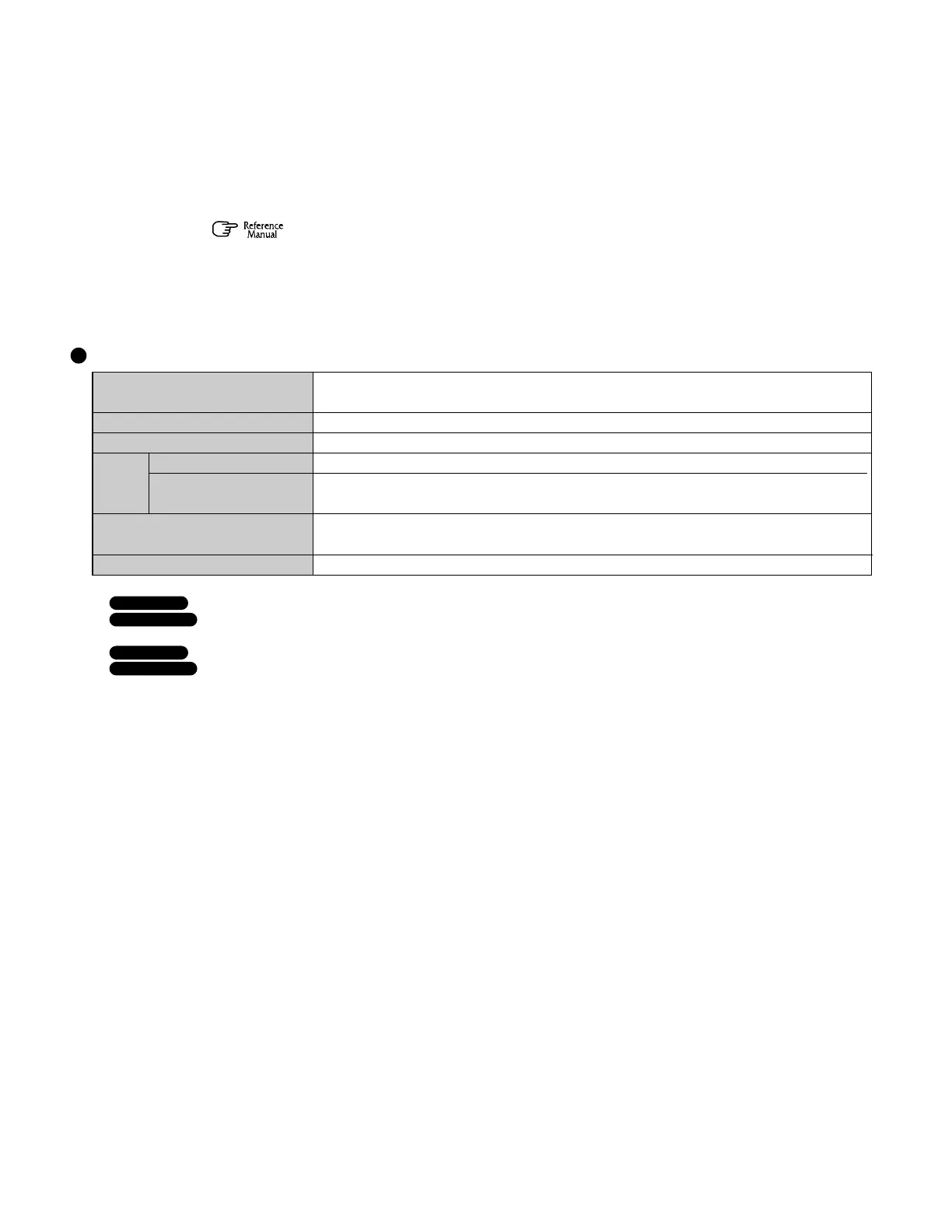This page provides the specifications for the basic model CF-50Y5KNUDM/CF-50Y5KNUKM. The model number will change
depending on the configuration of the unit, such as, CPU speed, memory size, HDD size, Operating System, LCD type, and
whether a CD-ROM drive, a DVD-ROM drive, a CD-R/RW drive, or a DVD-ROM&CD-R/RW drive is included or not.
To check the model number:
Check the bottom of the computer or the box the computer came in at the time of purchase.
“Setup Utility”) and select [Information] menu.
Confirm the required information by checking the following items.
CPU speed: [CPU Speed]
Memory size: [System Memory]
Hard disk drive size: [Primary Master]
Mobile Intel
®
Pentium
®
4 Processor 1.9 GHz-M
L2 (Second) Cache Memory: 512 KB
256MB (768MB Max. )
32MB
15.0 type (TFT)
256/65536/16M colors (640 x 480 dots/800 x 600 dots/1024x768 dots/1280 x 1024 dots/
1600 x 1200 dots)
256/65536/16M colors (640 x 480 dots/800 x 600 dots/1024x768 dots/1280 x 1024 dots/
1600 x 1200 dots/2048x1536 dots)*
2
40 GB*
3
CPU
Memory (Expandable to)
Video Memory
LCD Type
Displ ayed Color s*
1
External Display
Hard Disk Drive
To check CPU speed, memory size and the hard disk drive (HDD) size:
Run the Setup Utility (
Main Spacifications
Windows 2000 : Setting 256 color depth or the resolution of 640 x 480 is not recommended.
Windows XP : 256 color depth and the resolution of 640x480 are not supported.
*
3
1GB = 10
9
bytes
*
2
Maximum resolution depends on the specifications of the external display.
Windows 2000 : Setting 256 color depth or the resolution of 640 x 480 is not recommended.
Windows XP : 256 color depth and the resolution of 640x480 are not supported.
*
1
A 16 M color display is achieved by using the dithering function.
1 Specifications
4
