11
Getting Started
NOTE
When using the files in the following folders available on the retail version of the
Windows 95 CD-ROM, it is necessary to run a separate file decompression program.
\admin
\datalink
\drivers
\help
\other
To uncompress the file, it is necessary to have about 70MB of free disk space avail-
able on the hard disk.
To be able to use the CD-ROM drive in the MS-DOS mode, perform the operation
below after modifying config.sys and autoexec.bat (
"Using a Multimedia
Pocket Device").
File decompression method:
Turn your computer on.
When [Starting Windows 95] is displayed, press F8 .
Select [Command prompt only].
Insert the Product Recovery CD-ROM.
At the prompt, input the following:
L:\en\addfile Enter
Follow the message on the screen.
After this program is executed, the contents of the above folders will be decom-
pressed to the c:\util\win95add folder.
1
2
3
5
4
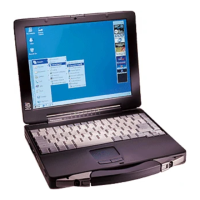
