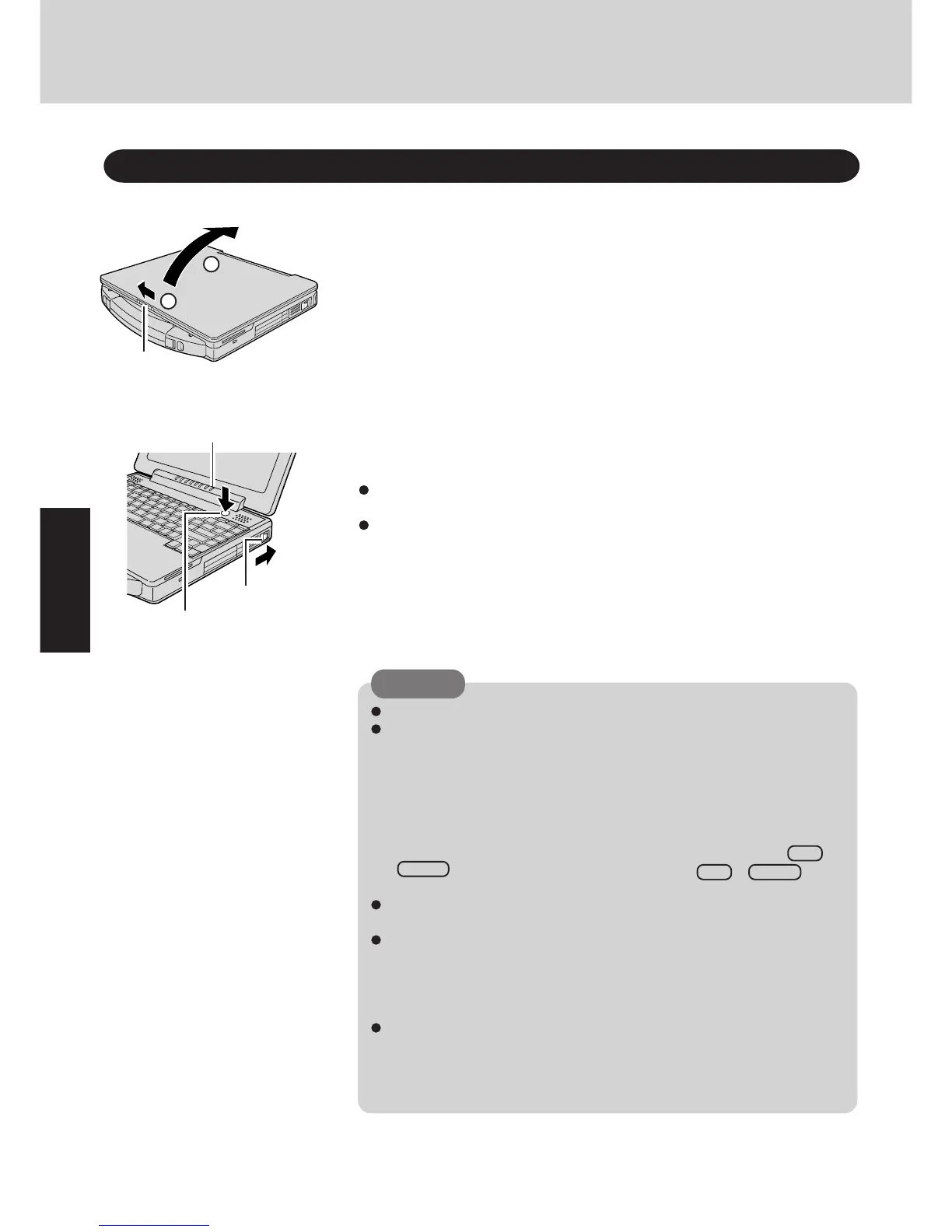12
Operation
1
Open the display
Starting Up/Shutting Down
Starting Up
2
Turn your computer on
Slide the latch as shown and lift open the display.
The following two methods are available.
Slide the power switch toward the rear of the computer and hold it for approxi-
mately one second until the power indicator turns on before releasing it.
Press the sleep switch* and hold it until the power indicator turns on before releas-
ing it.
*Power cannot be turned on with the sleep switch when the power goes off by holding down the sleep
switch for more than four seconds, or when both the AC adapter and battery pack are reconnected
after having been disconnected.
CAUTION
The computer will not power on when the display is closed.
After confirming that the power indicator has turned on, avoid the following
until Windows has completed loading.
• Touching the power switch or the sleep switch.
• Performing any keyboard or touch pad (or external mouse) operations.
• Closing the display.
If the display is closed while Windows is starting up, it is possible that color, etc.,
will not be displayed properly. Run the [MS-DOS Prompt] ([Start] - [Programs]
- [MS-DOS Prompt]), and use full screen display mode by pressing
Enter . After returning from the full screen mode ( again),
the display will be shown correctly.
Once the computer is powered off, you must wait at least ten seconds before
powering it on again.
When the CPU temperature rises, the computer may not power on to prevent
the CPU from overheating. Should this happen, allow the computer to cool
down then switch the power on again.
If the computer still does not power on, please contact Panasonic Technical
Support.
If the computer has not been used for a long period of time, it may produce an
unusual sound at start up. The sound may continue for a short period of time,
but if the computer starts up in a normal manner, then the problem is not seri-
ous. If, however, the computer fails to start up, contact Panasonic Technical
Support.
2
1
Latch
Power Switch
Sleep Switch
Power Indicator
Alt +
Alt
+ Enter
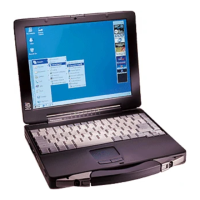