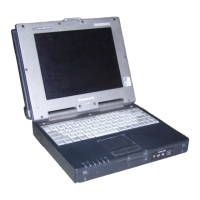
Do you have a question about the Panasonic Toughbook CF-M34 Series and is the answer not in the manual?
Crucial regulatory, safety, and handling information for initial use.
Step-by-step guide for initial setup and first use of the computer.
Procedures for powering on, logging in, and safely powering off the computer.
Explains basic touch pad functions for cursor control, clicking, and dragging.
How to access and navigate the comprehensive on-computer Reference Manual.
Catalog of BIOS error messages, their meanings, and resolution steps.
Solutions for common operational issues like startup failures and slow performance.
Step-by-step instructions for reinstalling the operating system and essential software.
Legal terms and conditions for using the included software programs.
Identifies and explains the purpose of each physical component and port.
Lists technical details, hardware configurations, and operating environment requirements.
Details warranty coverage, exclusions, and procedures for claiming service.












