Do you have a question about the Panasonic Toughbook W8 and is the answer not in the manual?
Genuine Windows Vista Business with XP downgrade option and included utilities.
Intel Core 2 Duo Processor SU9300 with Intel Centrino 2 with vPro technology.
Details 2048MB SDRAM, 160GB shock-mounted HDD, and DVD Super Multi Drive.
Features 12.1-inch XGA LCD with anti-glare screen treatment.
Includes analog audio codec and integrated speaker with volume controls.
Describes 83-key keyboard, Windows key, and electrostatic touchpad.
Lists PC card type II and SD card (SDHC) expansion slots.
Details mini dock box, external video, audio, USB 2.0, Ethernet, and modem ports.
Covers Intel Wireless WiFi Link 5100 and Bluetooth v2.0 + EDR.
Information on lithium ion battery, charging time, and AC adapter.
Features suspend/resume, hibernation, ACPI BIOS, and economy mode.
Details password security, cable lock, TPM chip, and optional fingerprint reader.
Specifies a 3-year limited warranty for parts and labor.
Provides dimensions and weight: 8.4" x 10.7" x 1.4"/1.9", 3.0 lbs.
Lists Gobi mobile broadband and optional fingerprint reader.
Lists available accessories like AC adapter, carrying cases, and battery chargers.





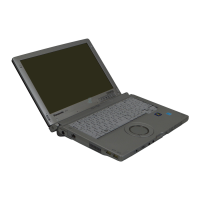






