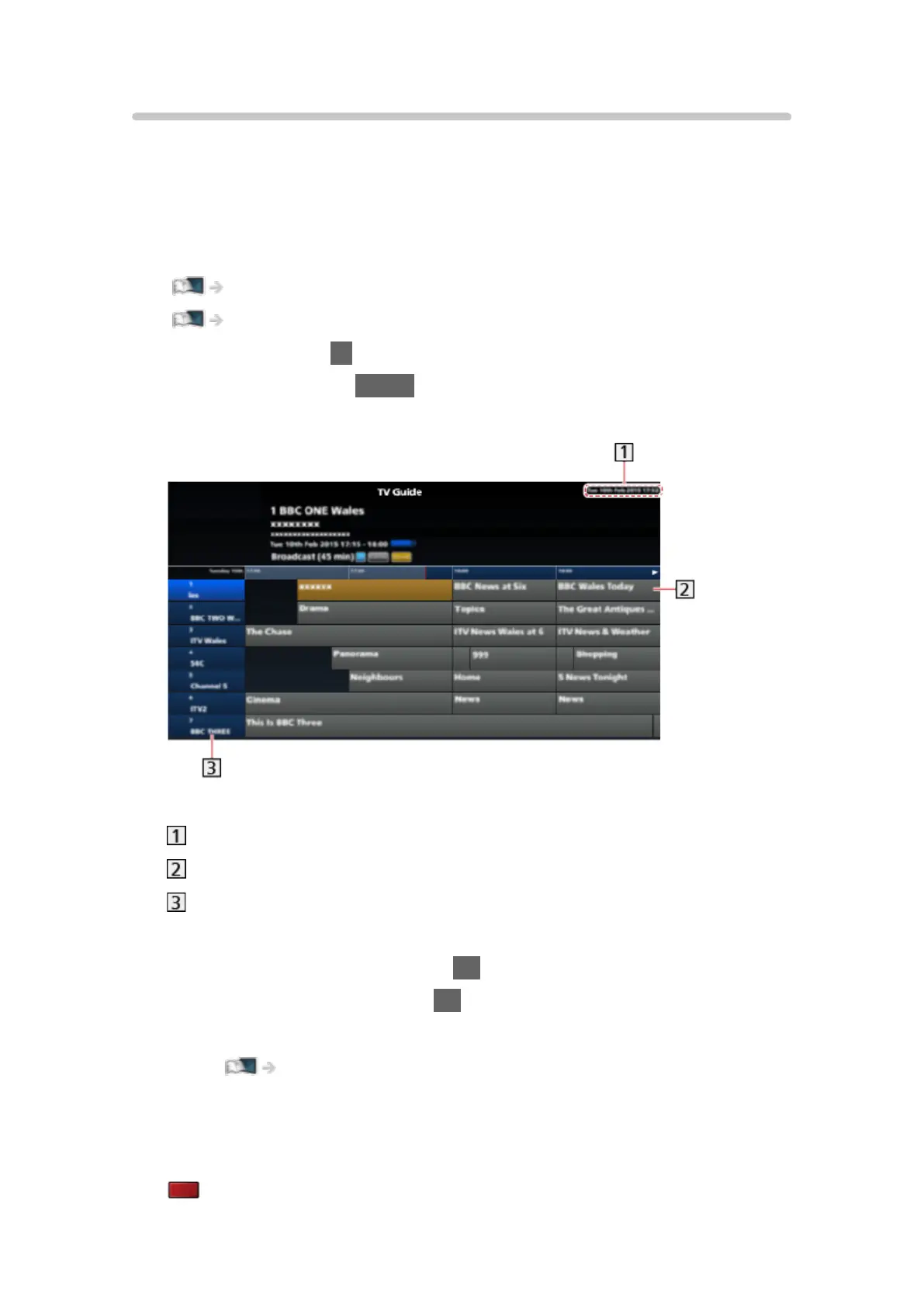Freesat EPG (UK)
Using the Freesat EPG enables you to select a programme easily, view
programme information, etc.
●
For Freesat
●
A broadband network environment is required to fully use this function.
Ensure the network connections and network settings are completed.
Network > Network connections
Network > Network settings
1. Select Freesat with TV.
2. Display TV Guide with GUIDE.
(Example)
Date and time
Programme
Channel position and name
●
To watch the programme
1) Select a programme and press OK to access.
2) Select Watch now and press OK to watch.
– To use Timer Programming, select Record.
Watching > TV Guide > Timer Programming
– If a programme exists in both HD and SD broadcasts, Watch in HD
can be selected.
●
To display the schedule information
(red)
- 105 -
