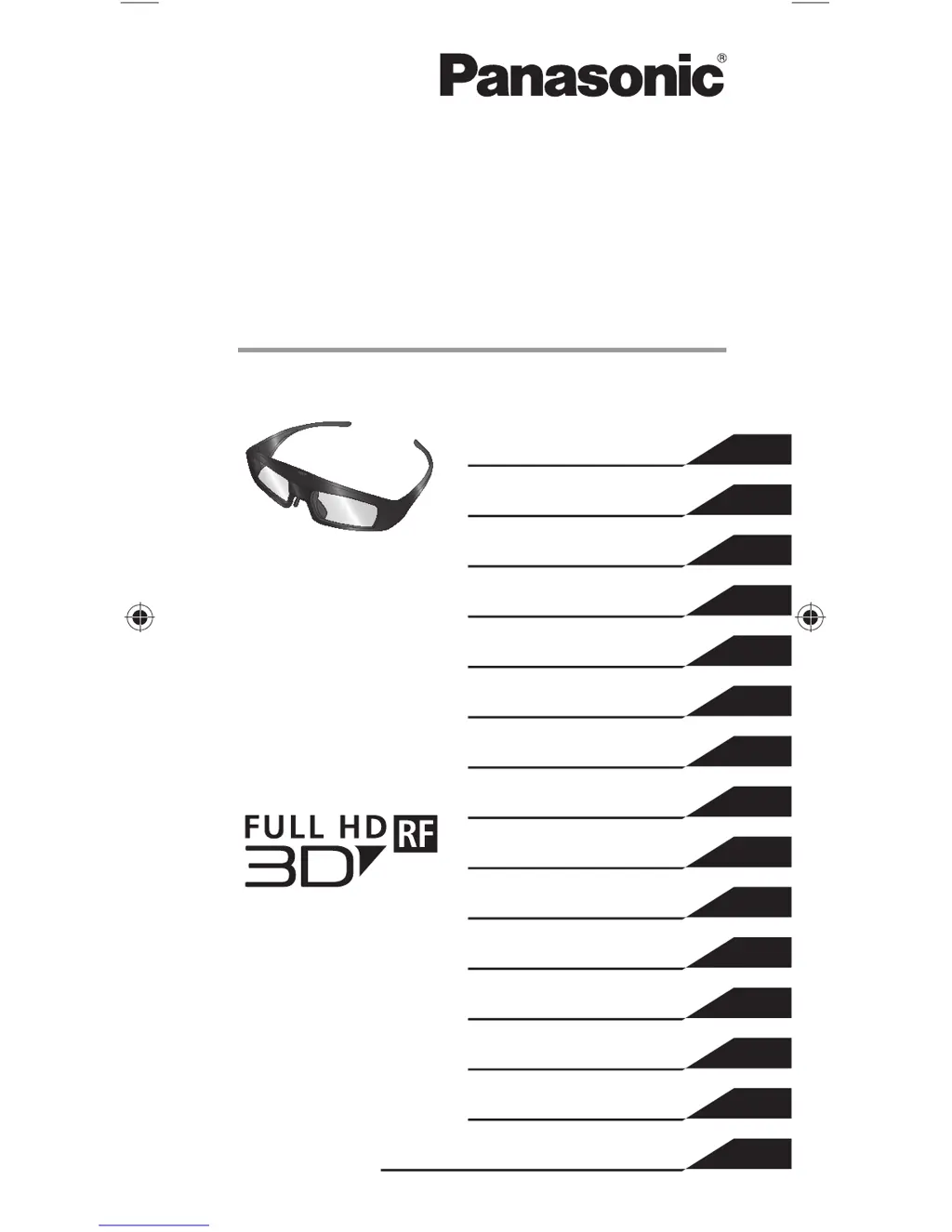What to do if Panasonic TY-ER3D4ME 3D Glasses battery does not charge?
- DDr. Tanya GonzalesAug 2, 2025
If your Panasonic 3D Glasses are not charging, ensure the charging cable is properly connected. Also, try switching the television power on to initiate charging. If the issue persists, the battery may have reached the end of its lifespan, and you should consult with the place of purchase.