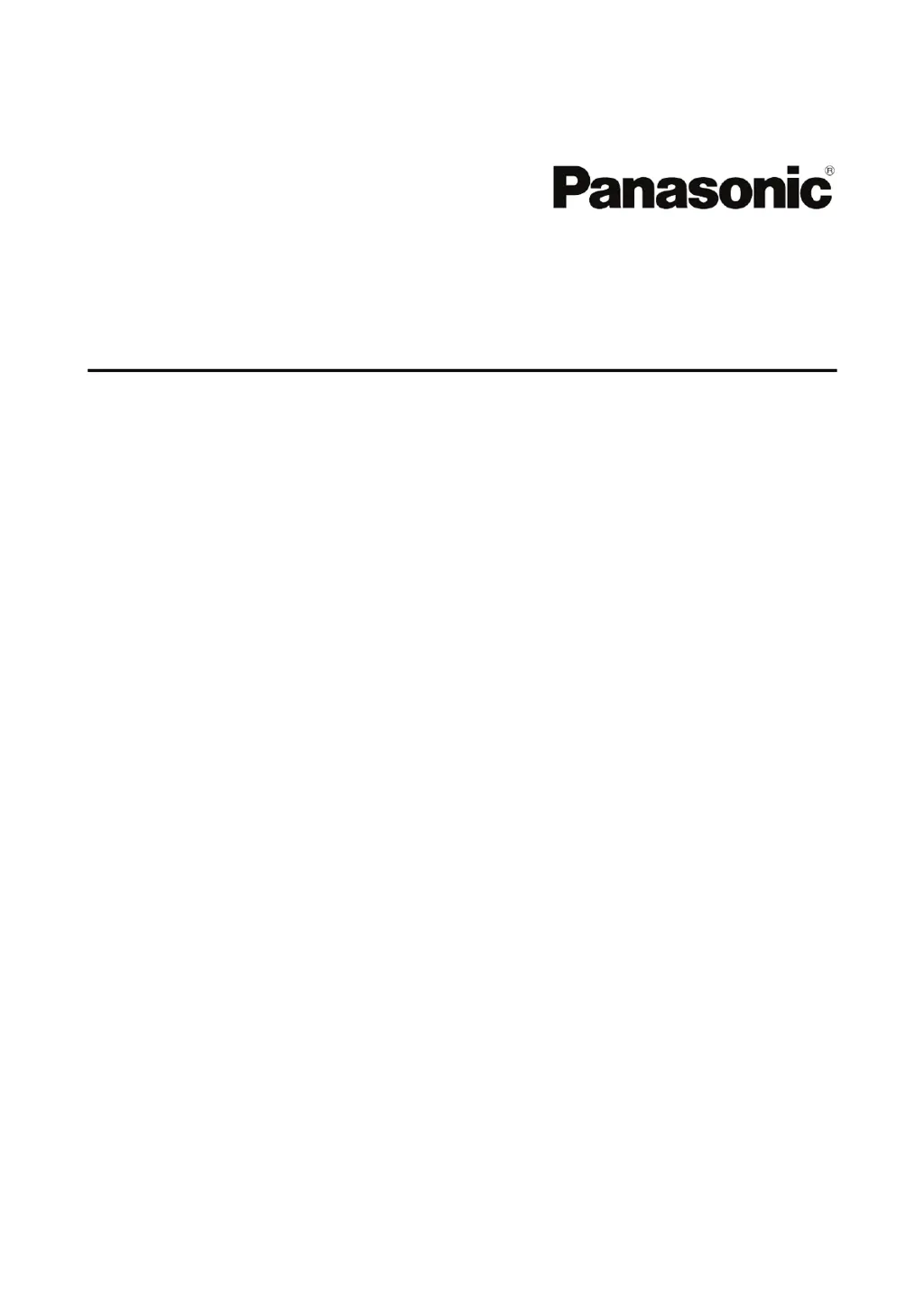A
Alyssa SantiagoAug 2, 2025
Why is my Panasonic UB-T880 Whiteboard pen not working?
- CCarlos McdonaldAug 3, 2025
There are several reasons why the electronic pen may not be working correctly. It could be due to using the electronic pen and your finger simultaneously, the presence of other active applications or anti-virus software, a low battery, the Selector Dial being set to [Low-Power Mode], peripherals connected to the USB hub, another electronic board nearby, or the pen not being registered. To resolve this, avoid using your finger and the pen at the same time, close unnecessary applications, replace the battery, adjust the Selector Dial, connect peripherals directly to the computer, or use the [Electronic Pen Registration Tool] to register the pen.