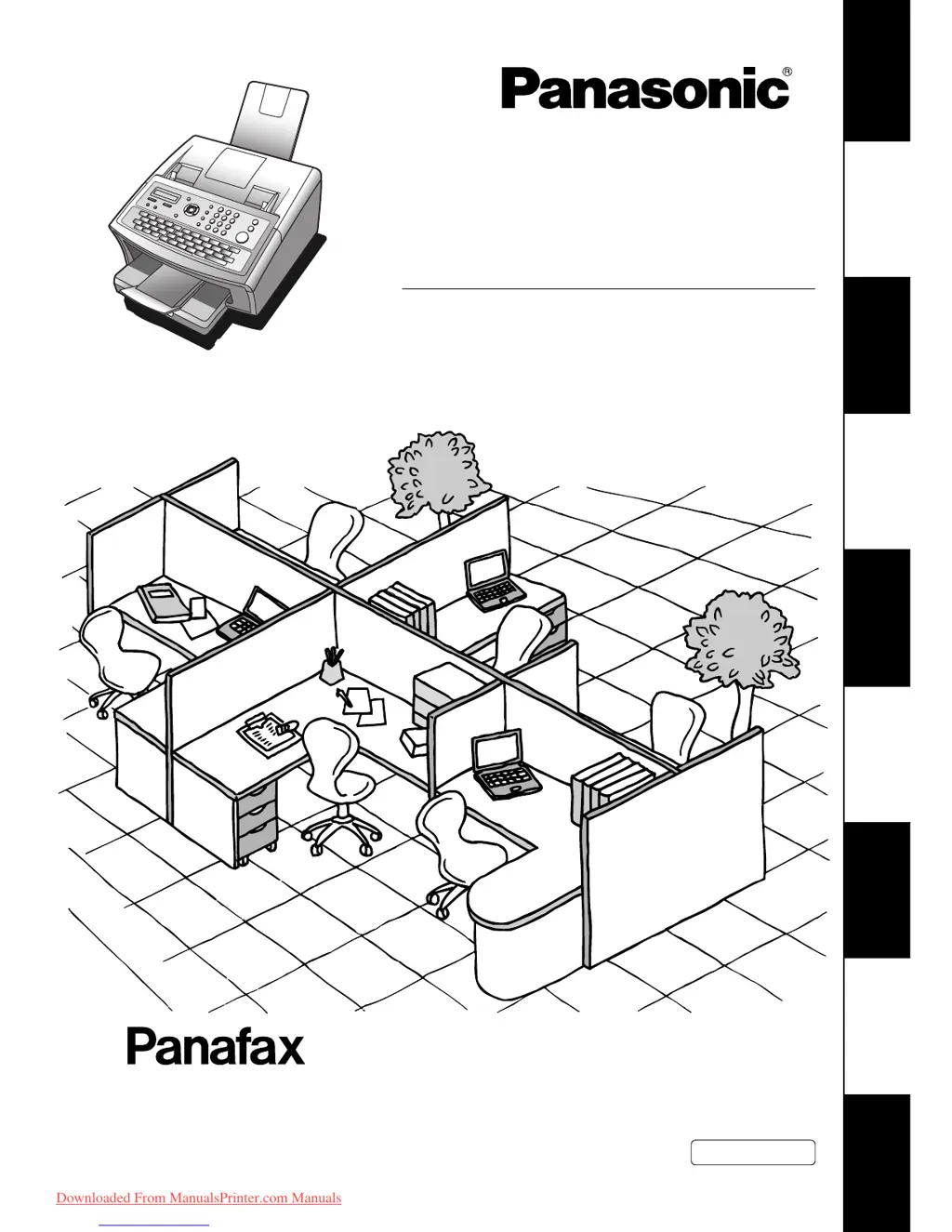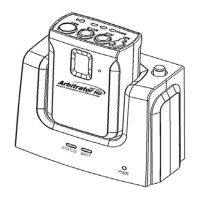Why is my Panasonic UF-5300 Transceiver transmitted document blank?
- TTravis ShepardAug 15, 2025
If the transmitted document from your Panasonic Transceiver is blank, ensure the document is placed face down. Check the quality of your own copy. If the copy is okay, the issue isn't with your machine, so inform the receiving party of a potential problem on their end. If the copy is not okay, clean the Document Scanning Area.