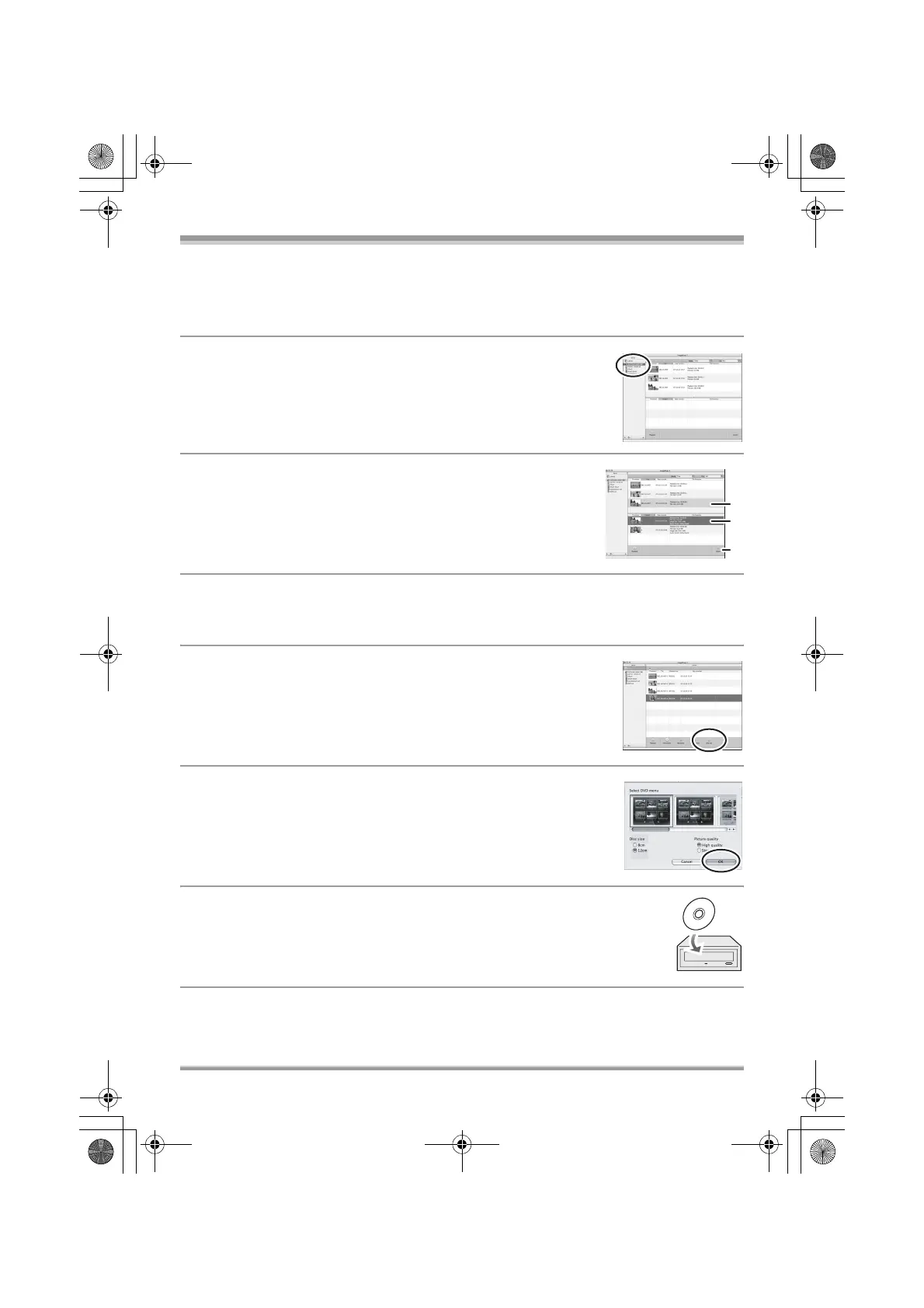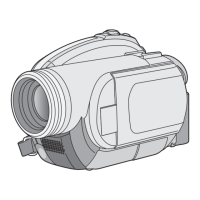11
LSQT1200
4 (On the computer)
Double-click the [ImageMixer 3 for DVD Palmcorder] icon in the
[ImageMixer 3 for DVD Palmcorder] folder you installed.
ImageMixer 3 starts.
5 Click [DVD-RAM LMXK1987] in [Source].
The contents recorded on the disc are displayed.
6 Click the desired recording date (A), select the scene
(B) and then click the [Import] button (C).
7 Click [Library] in [Source] to display the contents of the library.
≥ Edit the motion pictures if necessary.
≥ Using [Combination List], multiple scenes can be combined into one title.
8 Select the scenes to be added to the DVD-Video and
then click [DVD List].
9 Select the DVD menu, the disc size and the picture
quality and then click [OK].
A new list is created in [DVD List] in [Source].
≥ You can add images to the disc to be created by dragging and dropping
files from the library to the created list.
10
Prepare a DVD-RW/DVD-R/rRW/rR drive that can be written to
and then insert a brand-new disc into the drive.
A
B
C
QSG_ENG.fm 11 ページ 2006年11月20日 月曜日 午後4時26分