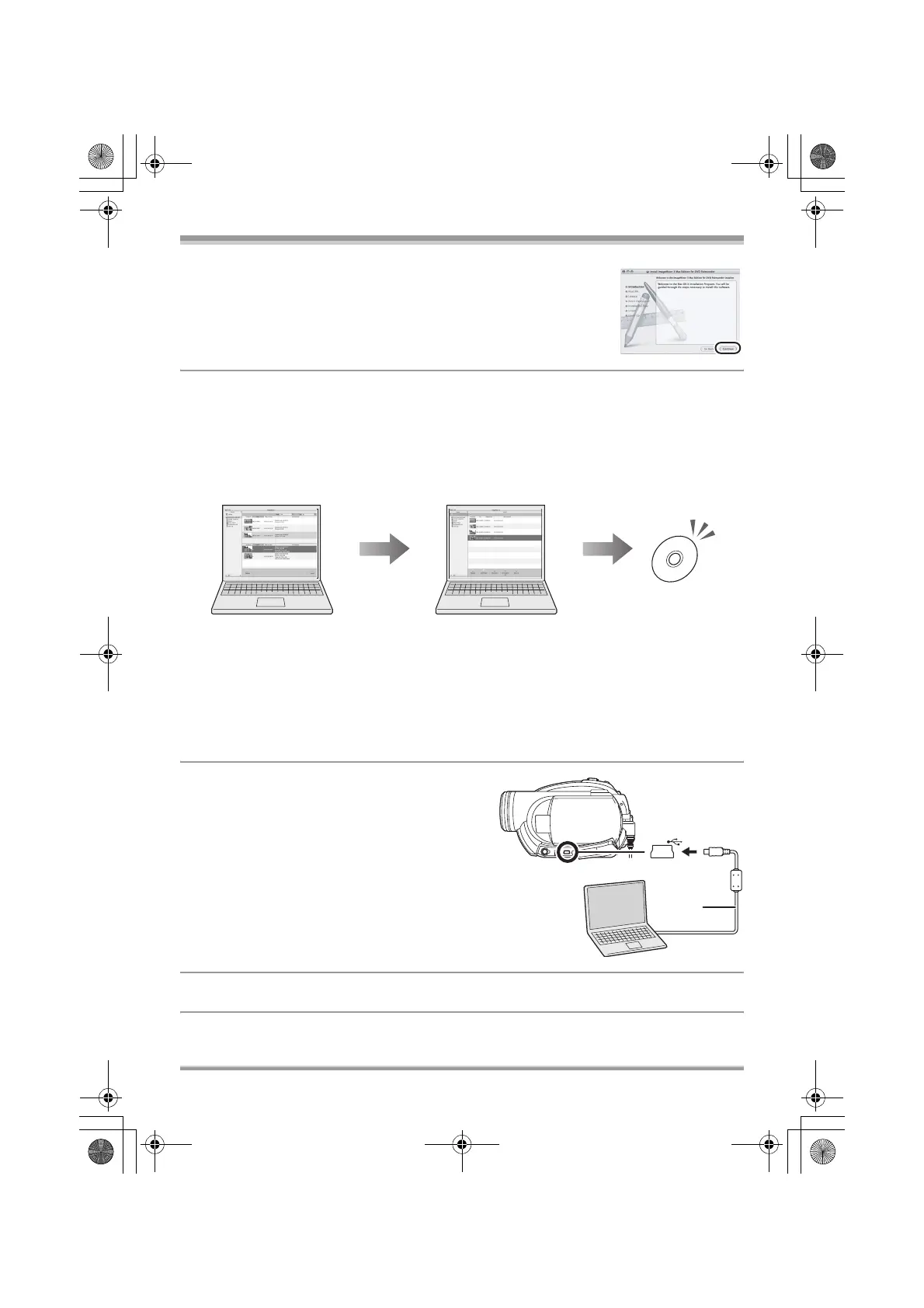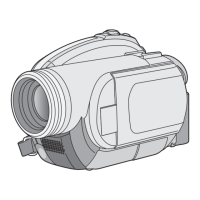10
LSQT1200
3 Click [Continue].
4 Follow the on-screen messages to complete installation.
¬Creating a DVD-Video disc on a computer
Using ImageMixer 3, you can create a DVD-Video disc from the images recorded on this unit.
≥ Before using DVD-RW (VR format), DVD-RW (Video format) or DVD-R on a computer, finalize them
on this unit.
≥ To create a DVD-Video disc, a separate DVD-RW/DVD-R/+RW/+R drive is required.
≥ Connect this unit to the AC adaptor.
1 Insert a disc with recorded images in the unit, then turn on the unit.
2 Connect this unit and a computer.
A USB cable (supplied)
≥ Insert the plugs as far as they will go. The unit and
computer will not operate properly if the plugs are
not inserted fully.
≥ Do not use any other USB cables except the
supplied one. (Operation is not guaranteed with
any other USB cables.)
The USB function selection screen will appear.
3 Select [PC CONNECT(DISC)] and press the joystick.
Write
ImageMixer 3
Import the motion pictures. Create the list.
DVD-Video
A
QSG_ENG.fm 10 ページ 2006年11月20日 月曜日 午後4時26分