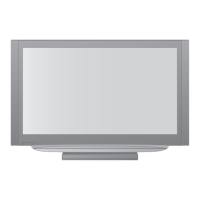Do you have a question about the Panasonic Viera TH-42PX80A and is the answer not in the manual?
Guidance on safely handling the power cord and plug to prevent hazards.
Warnings about internal shock hazards, foreign objects, and unstable placement.
Advice on avoiding liquids, heat, sunlight, and misuse of accessories.
Crucial safety advice regarding pedestal assembly, TV stability, and secure tightening.
Guide for connecting the TV antenna for receiving broadcast signals.
Explanation of the remote control buttons for TV operation and menu navigation.
Steps for plugging in the TV, selecting state, and starting the auto-tuning process.
Steps to turn on the TV and select between DVB and Analogue broadcast modes.
How to display and select input modes for connected external equipment like VCRs and DVD players.
Step-by-step guide to accessing, selecting, and modifying TV menu options.
Managing tuning, timers, system updates, power saving, and display settings.
Adjusting viewing mode, contrast, brightness, colour, sharpness, and noise reduction.
Configuring sound modes, bass, treble, balance, surround, and audio preferences.
Steps to navigate to the Setup menu for DVB-related settings.
How to access and set System Update, Region Select, or Daylight Saving Time.
Enabling automatic background searches and downloads for TV software updates.
Creating favourite lists and skipping unwanted programmes in DVB or Analogue mode.
Choosing between DVB or Analogue tuning and accessing the Tuning Menu.
Steps to automatically search and store TV programmes.
Resetting all TV settings, including programmes, picture, and sound to default.
How to connect a PC and select the PC input mode on the TV.
Using HDMI for high-definition audio/video and adjusting DVI position settings.
How to insert an SD card and enter Photo View Mode to display images.
Summary of VIERA Link features like easy playback, power links, and speaker control.
Operating connected equipment's menus and functions via the TV remote.
Diagrams showing recommended connections for camcorders, game consoles, and audio systems.
Diagrams for connecting HDMI devices, PCs, and DVD players.
| Screen Size | 42 inches |
|---|---|
| Resolution | 1024 x 768 |
| Panel Type | Plasma |
| Aspect Ratio | 16:9 |
| HDMI Ports | 2 |
| Component Video Input | 2 |
| Composite Video Input | 2 |
| S-Video Input | 1 |
| PC Input | 1 |
| Audio Output | 2 x 10W |
| Weight | 27 kg |
| HDTV Compatibility | Yes |
| Built-in Tuner | Yes |
| Power Consumption | 330W |
| Contrast Ratio | 30000:1 |