Do you have a question about the Panasonic Viera TH-42PX80E and is the answer not in the manual?
Covers essential safety advice for handling the TV, including electrical, placement, and usage precautions.
Advice on image retention, auto standby, and keeping equipment away from the TV.
Instructions for cleaning the TV's display panel, cabinet, pedestal, and mains plug.
Lists all the standard accessories included with the TV for initial setup and operation.
Details optional accessories like wall-mounting brackets available for purchase.
Step-by-step guide on how to install batteries into the TV remote control.
Instructions and warnings for assembling and securely attaching the TV pedestal.
Instructions on how to attach and use the cable clamper to bundle cables neatly.
Details the function of each button, LED, and sensor on the TV's front panel and body.
Details the purpose and operation of each button on the TV remote control.
Illustrates how to connect an aerial and external devices like DVD recorders or VCRs to the TV.
Provides connection diagrams for linking DVD recorders, VCRs, and set-top boxes to the TV.
Step-by-step guide to automatically search, tune, and configure TV programmes and settings.
Explains how to navigate menus, select items, and adjust settings using the remote control.
Details various methods to select TV programmes, including direct entry, lists, and information banners.
Explains additional functions like 'Hold' for freezing pictures and displaying/hiding subtitles.
How to view program details, change categories, and access extra information.
Instructions for setting the TV to turn off automatically after a specified period.
Explains various aspect ratio modes and how to select them for optimal viewing.
Guide to using the Electronic Programme Guide for viewing schedules and event details.
Explains Teletext modes (FLOF, TOP, List) and how to select pages and reveal hidden data.
Covers features like storing favorite pages, multi-window view, and using sub-pages.
Guide to connecting external devices like VCRs and DVD players and selecting the appropriate input.
Explains how to set up and use the TV remote to control connected Panasonic VCRs and DVD equipment.
Guide to accessing menus, selecting items, and adjusting picture, sound, and other settings.
Overview of the main menu structure, including VIERA Link, Picture, Sound, and Setup options.
Detailed guide to configuring picture settings like Viewing Mode, Contrast, and Sound settings like Mode, Bass.
Details on setting up language, tuning, timer, input labels, and other system preferences.
Guide to accessing specific DVB settings such as Common Interface, System Update, and Time Zone.
Details on using the Common Interface for Pay-TV, updating software, and automatic time adjustment.
Instructions on creating favourite lists (profiles) and skipping unwanted TV programmes.
Guide to creating favourite programme profiles and skipping unwanted DVB or Analogue services.
Instructions for retuning programmes, performing auto setup, and manual tuning for DVB and Analogue.
Covers automatic setup, manual tuning for DVB/Analogue, adding new services, and checking signal conditions.
Guide to locking programmes or AV inputs using a PIN number for parental control.
Instructions to reset all TV settings, including programmes and configurations, to their factory defaults.
How to label input terminals for easier identification or skip unused ones.
Guide to connecting a PC to the TV and adjusting picture settings for PC display.
Instructions on inserting an SD card, entering photo view mode, and browsing images.
Guide to setting up slide shows and important precautions for handling SD cards to prevent damage.
Details on connecting and using Q-Link and VIERA Link for device control and integration.
Explains Q-Link features for recording programmes, power linking, and easy playback.
Details on VIERA Link's HDAVI Control, device connections, and features like auto input switching.
Instructions for pausing live TV programmes and initiating direct recordings using VIERA Link.
Guide to using the TV remote to access and control the menus of connected equipment.
Instructions for controlling theatre speaker volume and selecting between TV and external speakers.
Illustrations and guidance on connecting external equipment like camcorders, speakers, and DVD players.
Diagrams and guidance for connecting HDMI devices, PCs, and satellite set-top boxes.
Details on automatic aspect ratio adjustment and the use of HDMI for high-definition connections.
Information on updating system software, SD card data formats, and SCART/HDMI terminal pin configurations.
Lists compatible PC signal types, frequencies, and supported resolutions for display.
Provides solutions for common problems like image noise, no signal, remote issues, and connection errors.
Addresses more specific issues related to image quality, sound, DVB reception, HDMI, and standby mode.
Provides detailed technical specifications including power, display size, audio, PC signals, and terminal types.
Information on trademarks, disposal, disclaimers, and a space for customer purchase records.
| Screen Size | 42 inches |
|---|---|
| Display Technology | Plasma |
| Resolution | 1024 x 768 |
| HDMI Ports | 3 |
| Component Input | 1 |
| Composite Input | 2 |
| S-Video Input | 1 |
| Speakers | 2 x 10W |
| Viewing Angle | 160 degrees |
| Response Time | 0.001 ms |
| Tuner | Analog and Digital |
| USB Ports | No |
| Weight | 27 kg |











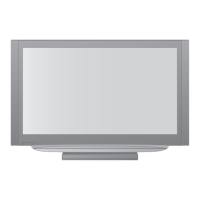
