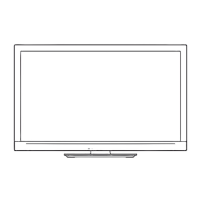Viewing 3D images
35
Item Adjustments / Configurations (alternatives)
2D 3D Depth
Selects a level of 3D-image depth for viewing converted 2D images [Min] / [Mid] / [Max]
3D Adjustment
Adjustment of the 3D effect (except in [2D
3D] mode) [Off] / [On]
•
Set to [On] to enable [Effect] setting.
•
When setting to [On], a safety precaution message will appear. Read it carefully and then press the
BACK/RETURN button to go to [Effect] setting.
[Effect] : Adjust the 3D depth according to the contents or to your preference.
Picture Sequence
Select [Reverse] if you feel that the sense of depth is unusual (except in [2D
3D] mode)
[Normal] / [Reverse]
Edge Smoother
Set to [On] if you feel the contoured parts of an image are not smooth enough (except in [2D
3D]
mode) [Off] / [On]
3D Detection
Automatically detects the 3D format signals / the images that can be converted to the 3D and displays
the selectable mode [Off] / [On] / [On (Advance)]
[On (Advance)] : Detects the 3D format signals and the images that can be converted to the 3D
[On] : Detects the 3D format signals
3D Signal
Message
Selects whether to give a notification message when a signal of 3D format is found [Off] / [On]
•
For DVB, Component and HDMI
•
This function is not available when [3D Detection] is set to [On (Advance)].
Safety
Precautions
Displays the precautions for viewing 3D images.
Note
•
[3D Adjustment] and [Picture Sequence] will not be memorized when changing the input mode or channel.
•
You can reduce juddering and flicker noises by setting [3D Refresh Rate] in [Advanced Settings] (p.39).
Available range for the 3D Eyewear
If the 3D Eyewear is placed outside the coverage area for about 5 minutes, the 3D Eyewear will be turned off automatically.
: Coverage area for using the 3D Eyewear
35°35°
View from the top View from the side
20°
20°
Note
•
You cannot view the 3D images with the 3D Eyewear too far from the TV, because of the difficulty of receiving infrared signals
from the TV.
•
The range may be shortened depending on the obstacles between the infrared sensors on the TV and the 3D Eyewear, the
dirt on the infrared sensors or the surrounding environment.
•
If you do not look toward the TV screen for a while when viewing 3D images, the 3D Eyewear may be turned off automatically
even if in the coverage area.

