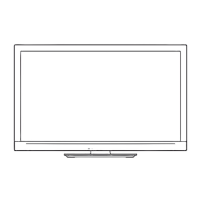10
Basic Connection
Note
Connect to the TV”s AV2 for a DVD Recorder / VCR supporting Q-Link (p. 54).
Connect to the TV”s AV1 for a Satellite Receiver.
For HDMI-compatible equipment, possible to connect to HDMI terminals (HDMI1 / HDMI2 / HDMI3) by using
HDMI cable (p. 60).
Q-Link connection p. 52
VIERA Link connection p. 52 and p. 53
Read the manual of the equipment too.
External equipment and cables shown are not supplied with this TV.
Please ensure that the unit is disconnected from the mains socket before attaching or disconnecting any leads.
PC
COMPONENT
AUDIO
IN
AUDIO
OUT
Y
P
B
P
R
L
R
L
R
2
1
RF OUT
RF IN
PC
COMPONENT
AUDIO
IN
AUDIO
OUT
Y
P
B
P
R
L
R
L
R
2
1
Mains lead
Mains lead
SCART cable
(fully wired)
DVD Recorder or VCR
RF cable
Aerial AerialRear of the TV Rear of the TV
RF cable
RF cable
TV only TV, DVD Recorder or VCR
AC 220-240 V
50 Hz
AC 220-240 V
50 Hz
Example 1
Connecting aerial
Example 2
Connecting DVD Recorder / VCR
Aerial
input terminal
Aerial
input terminal

