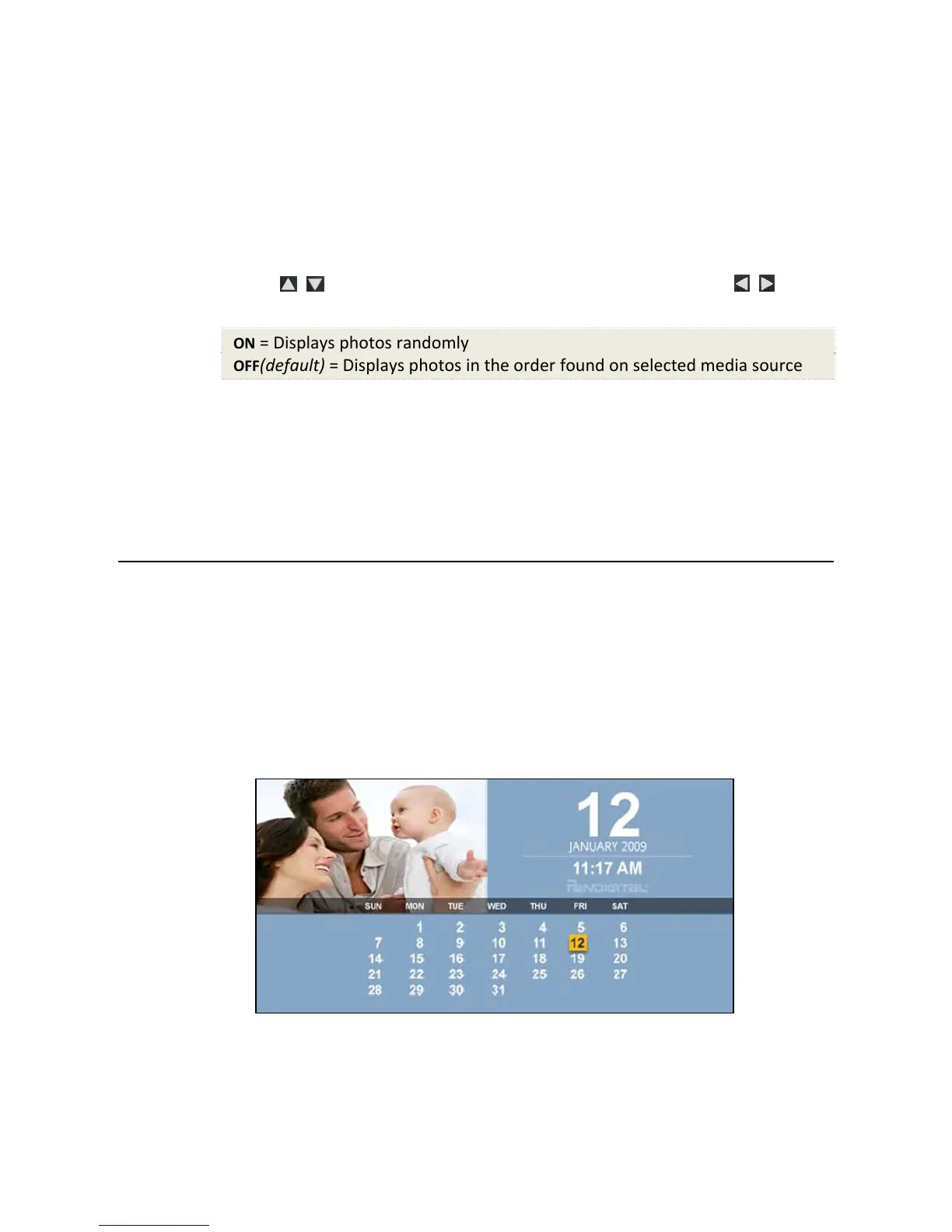19
Set Slideshow Shuffle
You can set the slideshow to display your photos in a random
‘shuffle’ order, or display them in the order as stored on the selected
media source.
1. On the
HOME screen, press MENU to display the Setup Menu.
2. Select
Slideshow Setup.
3. Use
to select Slideshow Shuffle, and then use to
select your desired setting.
ON = Displays photos randomly
OFF(default) = Displays photos in the order found on selected media source
4. Select Done.
5. Press
EXIT to return to previous screen.
CALENDAR/CLOCK
Your DPF can be used as a personal desk calendar which displays a
continuous slideshow of photos on the selected media source, and real-
time clock.
To display the
CALENDAR/CLOCK screen, select CALENDAR from the
HOME screen. The slideshow will be displaying photos found on the
currently selected media source.
