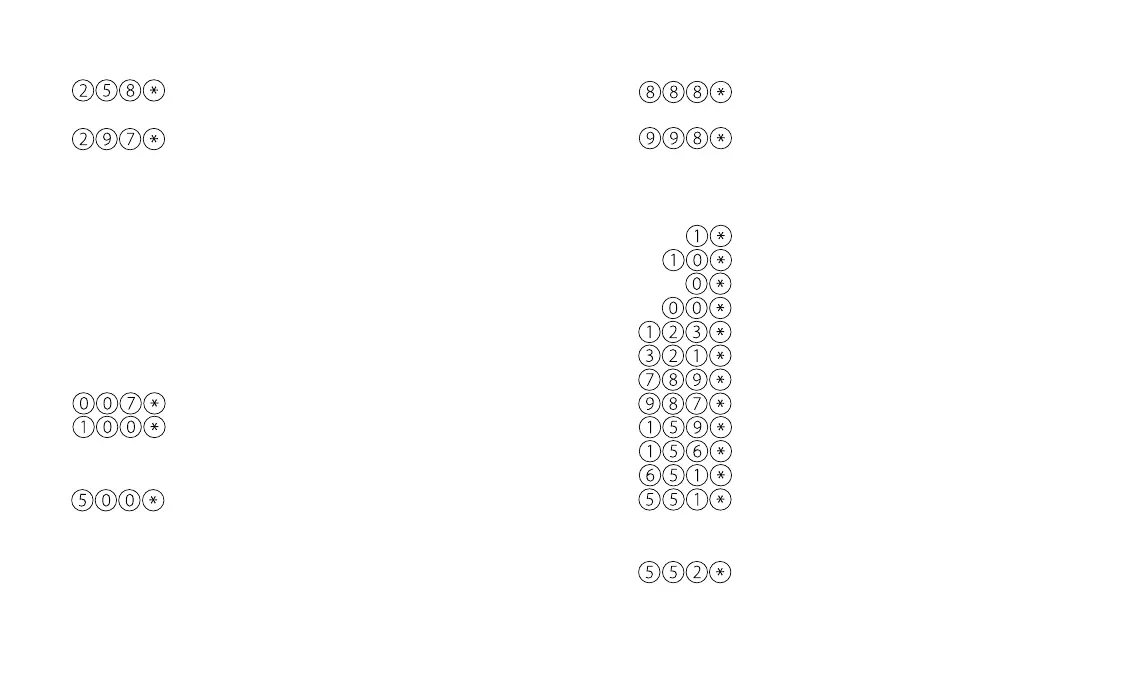TELEMETRY MODULE PANDORA NAV-X USER MANUAL10 11
To have simple access to engine start function, create a new contact in the
contact list of your phone, name it ‘Engine start’, for instance, and add the
number in the following format:
+XXXXXXXXXXX,123*,297*
where ‘+XXXXXXXXXXX’ – the system phone number,
‘,’ - pause is a feature of the phone (can be displayed as the ‘P’, see the
instructions of the phone),
‘123*’ - remote engine start DTMF command,
‘297*’ - end call DTMF command
Contact can be added as a speed dial to any of the free button.
To have simple access to engine start function a phone other than
the main owner’s phone, create a contact in the following format:
+XXXXXXXXXXX,1234,123*,297*
where ‘1234’ – guest PIN-code.
– Turn on the built-in microphone
– Request balance of the SIM-card
The system will conrm: ‘Balance information sent via a text message’ and
will send a text message with account balance information to your phone.
– System information about current rmware
version
– End a call
– Request current coordinates
– Enable radio tags (immobilizer and Anti-HiJack
functions)
ХХХХ – Disable radio tags (immobilizer and Anti-
HiJack functions). The “Secret PIN-code” (ХХХХ)
written on the Pandora NAV-X owner’s card is
required for this command
– Arming
– Silent arming
– Disarming
– Silent disarming
– Remote engine start
– Remote engine stop
– Enable automatic engine starts
– Disable automatic engine starts
– Unlock trunk
– Switch on an engine heater
– Switch on an engine heater
ХХХХ – Enable the “Service mode”. The “Secret
PIN-code” (ХХХХ) written on the Pandora NAV-X
owner’s card is required for this command
– Disable the “Service mode”
The system will conrm: ‘Current coordinate sent via a text message’ and
will send a text message with coordinates and a web link to a map to your
phone.
