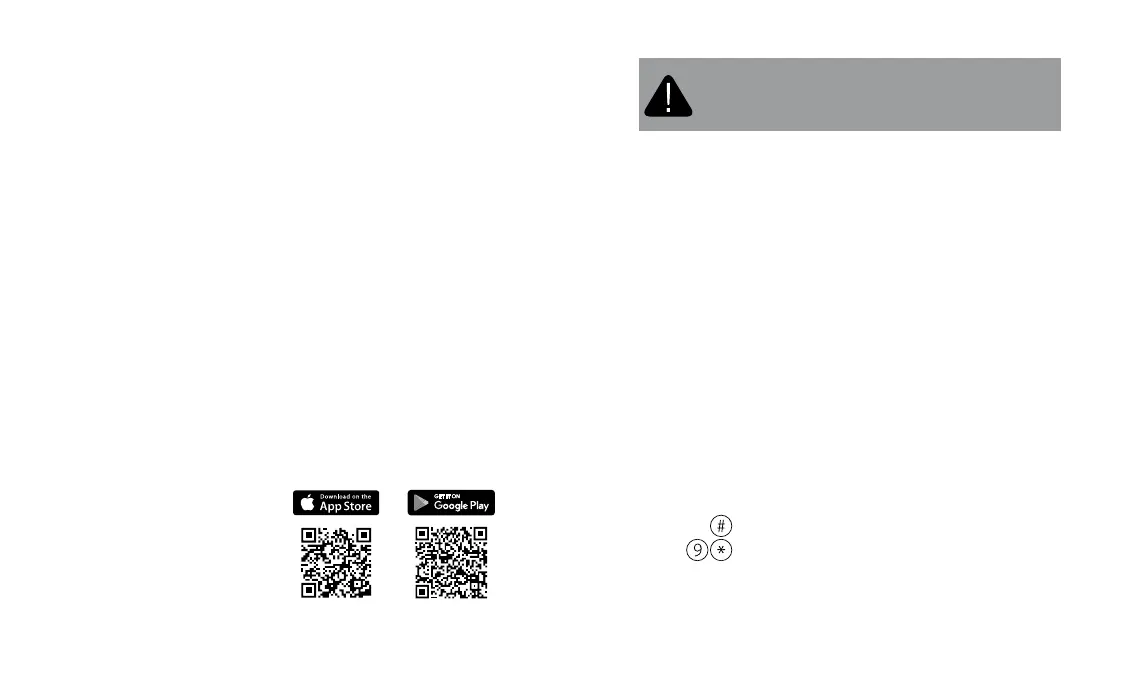TELEMETRY MODULE PANDORA NAV-X USER MANUAL8 9
Web-service and mobile applications
It is required to create an account and attach the telemetry
module to your account to start using the web service pandora-
on.com and the mobile applications Pandora Online (Android)/
Pandora Pro (iOS).
To create an account, visit the web-site or open the mobile
application and register your account. You will create the data
to sign in: LOGIN – your email, PASSWORD – a password entered
during the registration. You will receive an email with a conrmation
link. Click the link to complete the registration procedure.
Log in to the web-site or mobile application using the specied
data (email and password). In the “Add a device” or “Add a system”
window, enter the LOGIN and PASS written on your “Owner’s card”,
create a name for your car and click “Add”. After this, you will be able
to control, change setting and information about the vehicle state.
Web-service: https://pandora-on.com
Mobile applications are available in the application stores:
App Store (iOS) – Pandora Pro;
Google Play (Android) -
Pandora Online.
ATTENTION! MINIMUM REQUIREMENTS FOR MOBILE
DEVICES: ANDROID V4.4; IOS V10.
Control using a phone
The “Main owner’s number” is used for remote control by a
phone, receiving voice and SMS alerts. You can add additional
phone number for notications. To access control functions from
a phone number that is not programmed as the “Main owner’s
number” , it is required to enter the “Guest PIN-code”.
All incoming calls to the module are checked for compliance
with the “Main owner’s number”. If the incoming number is not
equal to the “Main owner’s number”, a sound signal will invite to
enter the “Guest PIN-code”.
To control a security-service system using a phone, call the
phone number of the SIM card installed in the module and dial a
command. If you call not from the “Main owner’s number”, it will
be required to enter the “Guest PIN-code”.
– Repeat voice notications of the initial menu
– Help
During a voice call, dial 9* and listen to the information about the system
control commands.