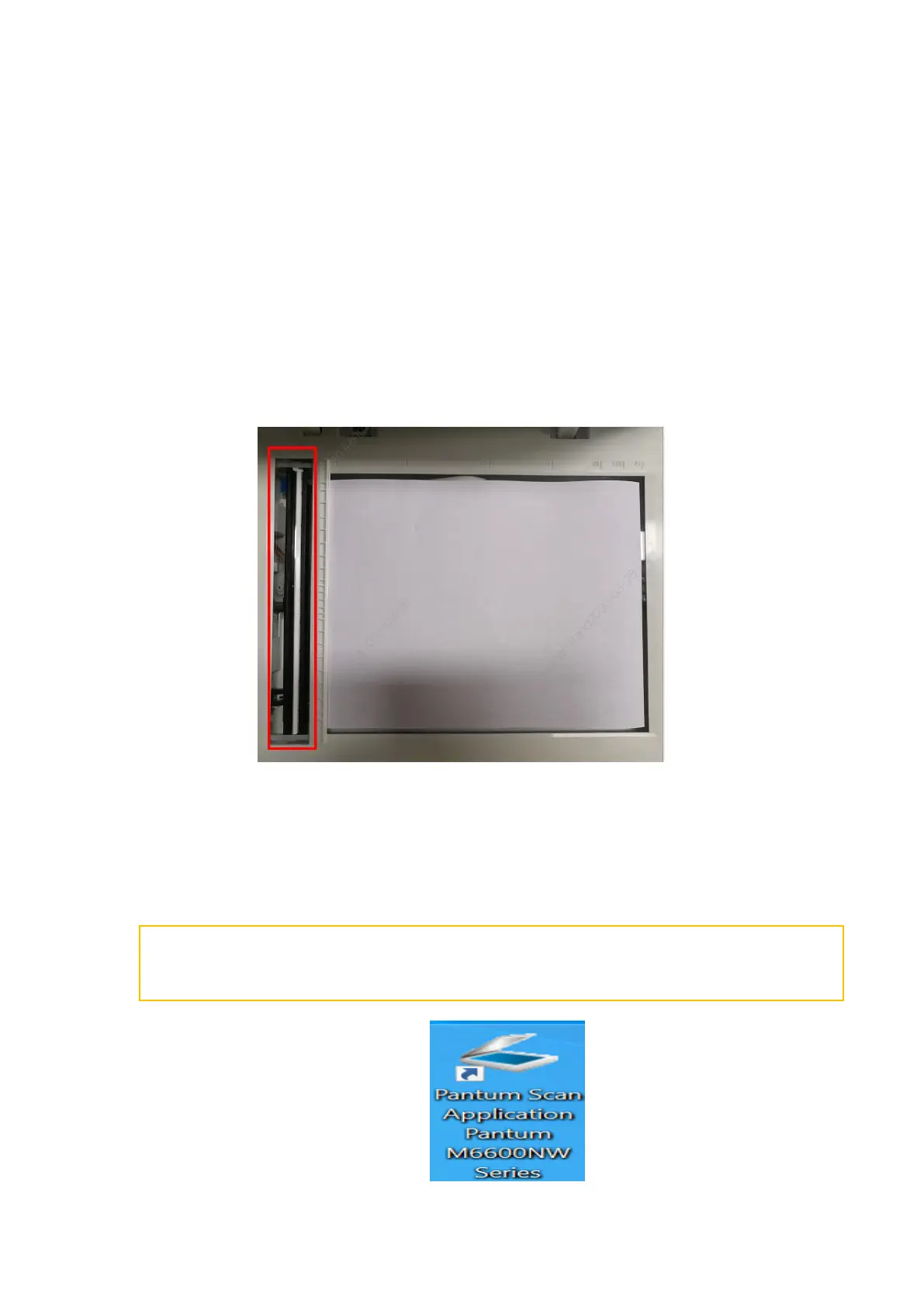5. How to clean the scan file with vertical line from ADF
M6800/M7100/M7200 Series Printer?
Regarding this issue, the vertical line was display when you used the ADF but used the
platen was fine, it was cause by the scanner's location ( left side in red circle) platen glass
is dirty. So we suggest you that you can use a clean & dry cloth to clean the platen glass
as the location shows you:
6. How to scan by PC via wireless ?
Step1: Turn on the Pantum APP
