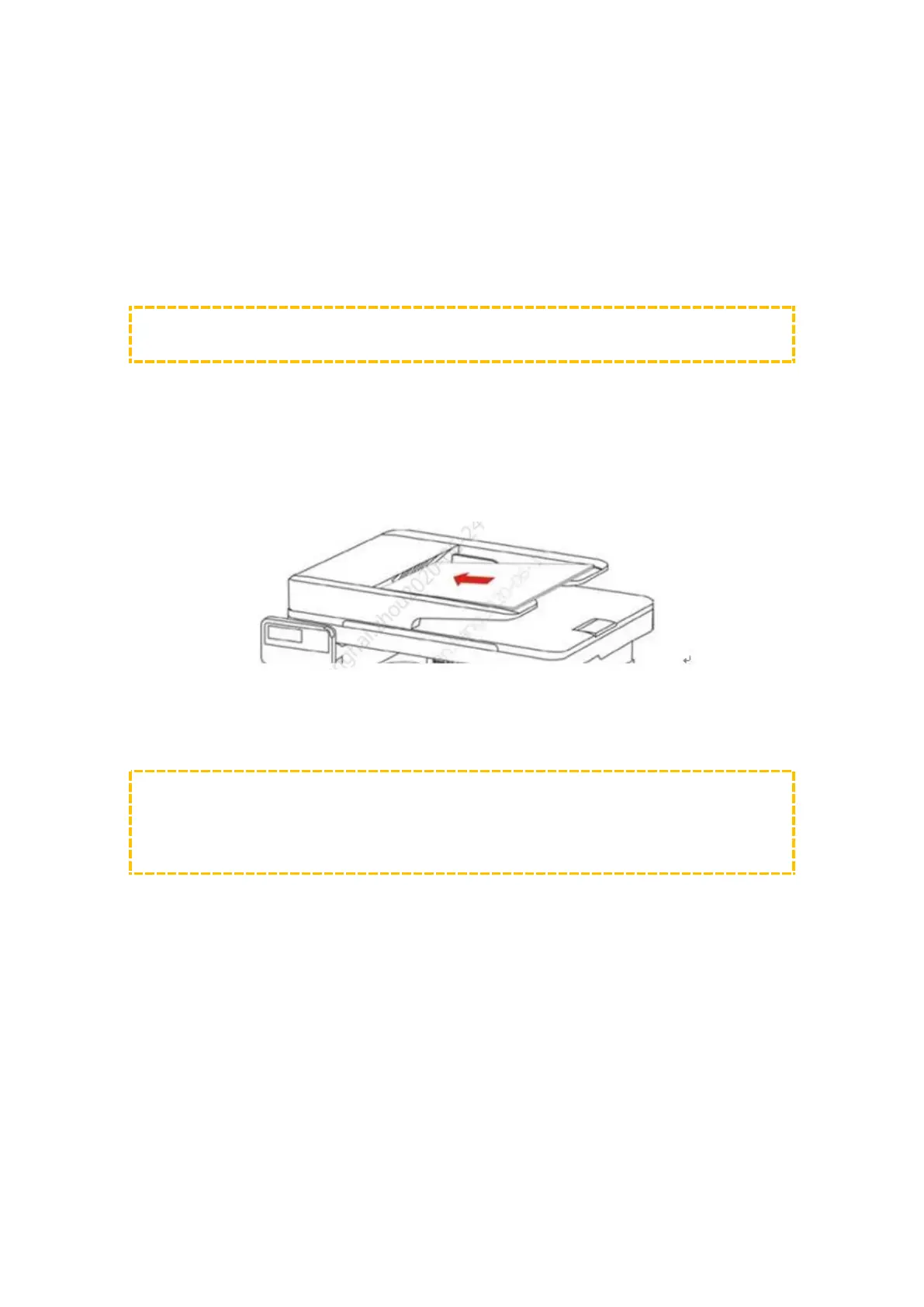8. How to cope with the control panel shows "ADF Paper empty"?
Step1: Please check whether the paper put in correctly.
Put the original into the ADF with its front upward and top fed firstly, then adjust
the document guide till it gets close to the paper stack.
If the problem still here, it should turn to the step2.
ADF Unit
Step2: Please check whether there have something stuck the
paper.
1) Open the ADF top cover.
2) Press ADF paper sensor location in 5 seconds, check if it can swing normally.
