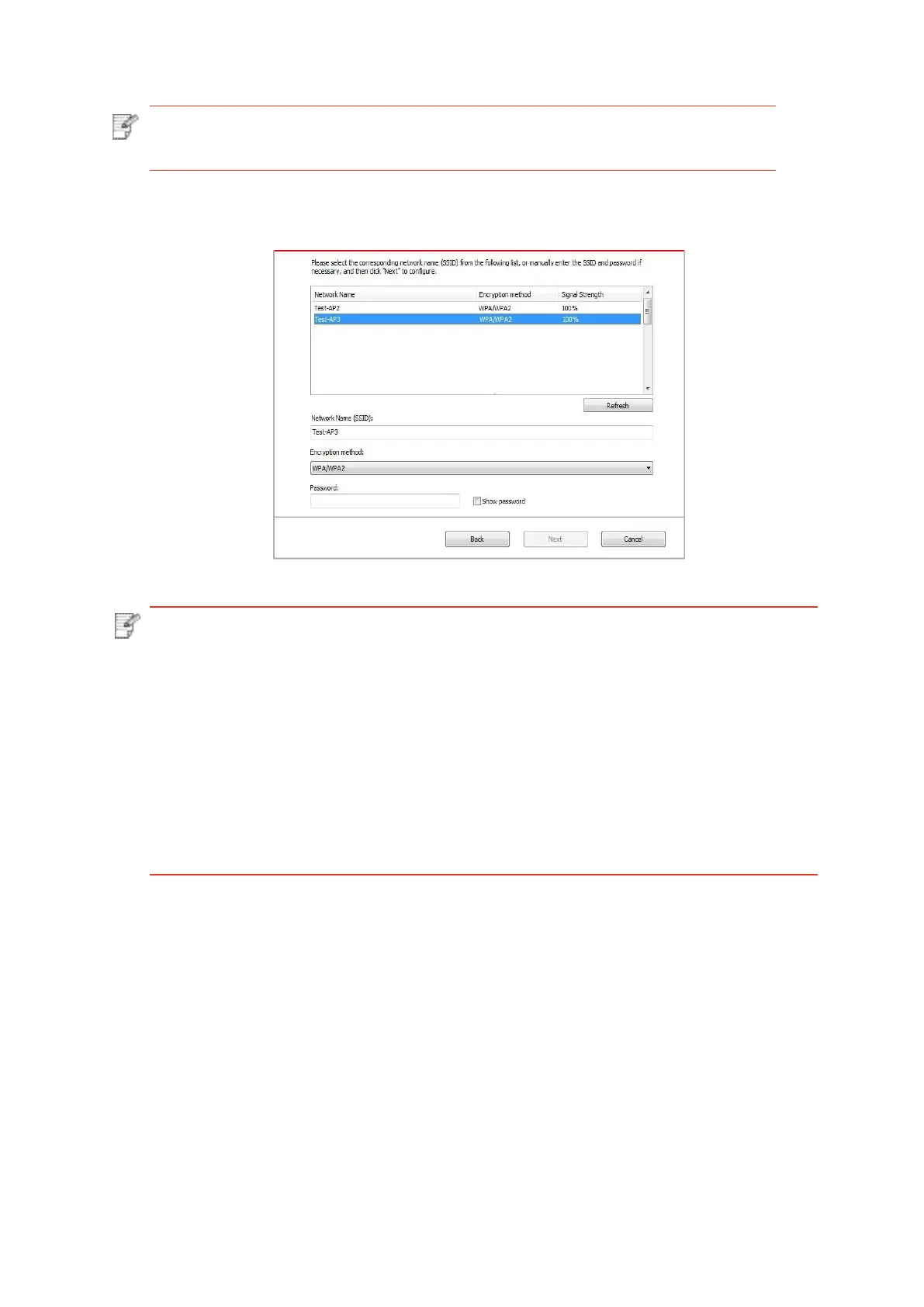Note:•The SSID you selected should be consistent with the SSID of access point
(wireless router) connected to your computer.
2)
Pleasetick
“No”toconfigure otherwirelessnetworkneededtoconnectto.Complete
configuration accordingto
interfaceprompt.
Note:•At present, the printer supports 3 types of safe modes: none, WEP and WPA/WPA2.
1) None: There is no encryption method used.
2) WEP: Send and receive data via security key by using WEP (Wired Equivalent
Privacy). WEP key is applicable to 64-digit and 128-digit encrypted network and
can contain numbers and letters at the same time.
3) WPA/WPA2: it is the pre-shared key (PSK) of Wi-Fi protected access which
connects wireless device and access point via TKIP or AES encryption (WPS-
Personal). The working length of WPA/WPA2 is within the PSK of 8-63 characters.
• Thedisplaypasswordisnottickedbydefault;ifitisticked,allpasswordsinput
can be seen in clear text.
