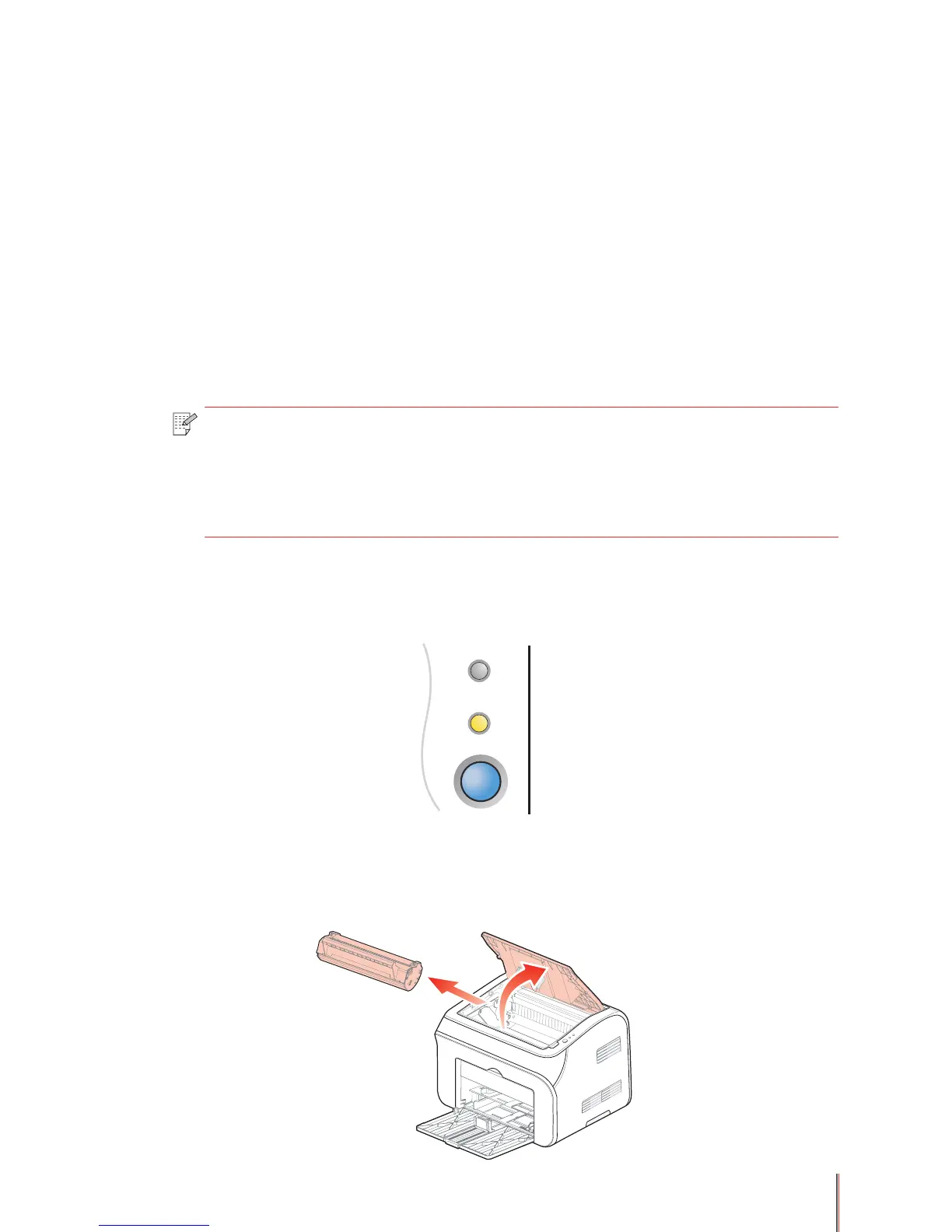6-2
6. Routine maintenance
6.1. Consumables
6.1.1. Toner cartridge maintenance
(1) Use only genuine Pantum toner cartridges in your PANTUM printer.
(2) Do not rell toner cartridges. Damage caused by the use of a relled toner cartridge will
void the printer warranty.
(3) Toner cartridges should be stored in the same normal ofce environment as the printer.
(4) The life of the original toner cartridge that came with the printer may be either a starter,
standard or high yield toner cartridge depending on the model and country you bought the
printer in.
Note: • The amount of toner used per page varies according to the content printed on
the page and the print density settings. If you change the print density setting for
lighter or darker printing, the amount of toner used will change.
• Wait to unpack the toner cartridge until immediately before you insert it into the
printer and do not expose the drum to more light than is necessary.
6.1.2. How to replace the toner cartridge
The toner cartridge is empty and needs to be replaced when the multi-colored LED indicator
shows orange.
The steps to replacing the toner cartridge are:
(1) Switch off the printer.
(2) Open the cartridge cover to access the toner cartridge and lift the toner cartridge out along
the guide slots on the inside of the printer.
