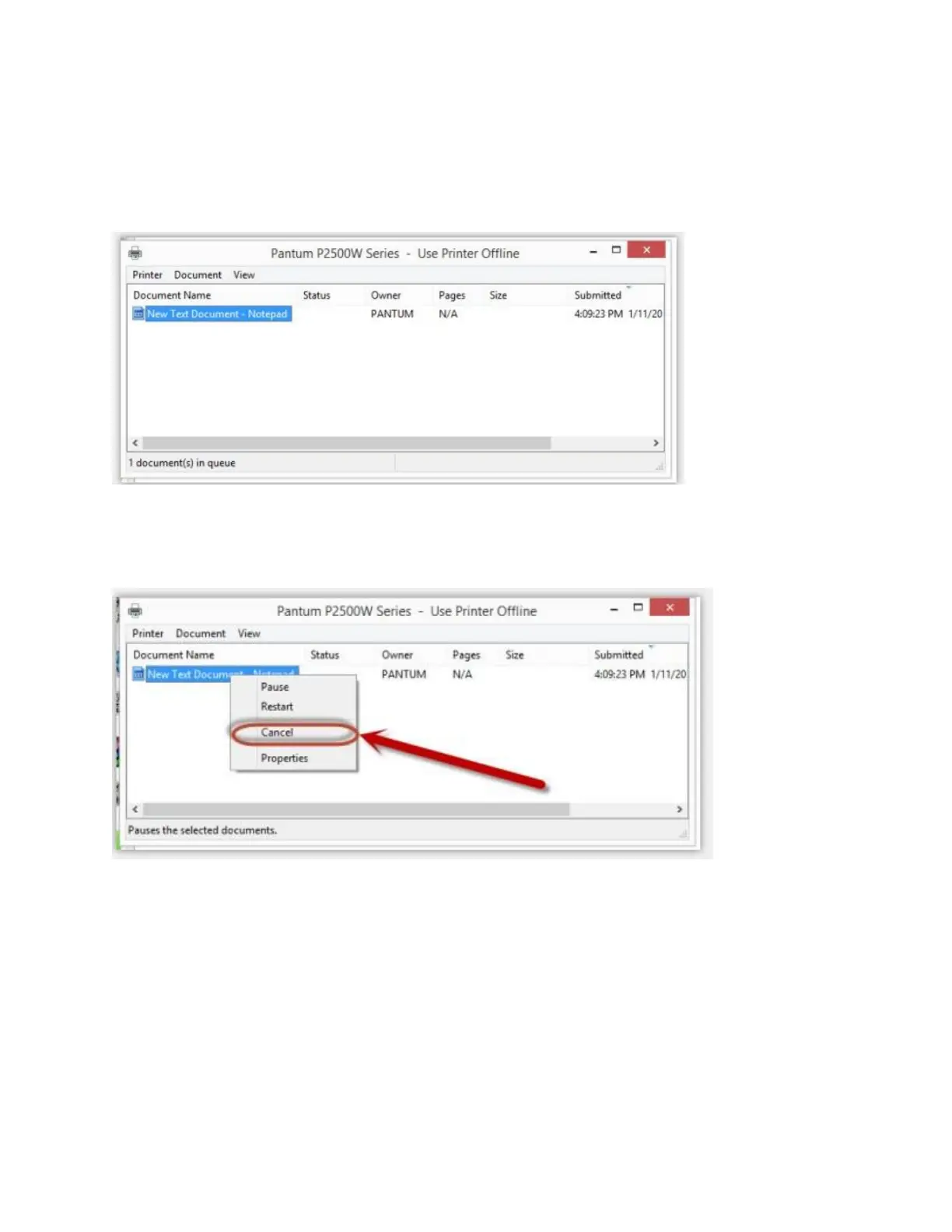40 / 53
Step2: Please right click the printing task that you want to stop. It will be shown as below:
-
Step3:Please chose “cancel”, it will stop printing job.
42. Is it possible to close the ‘Auto sleeping time’?
No, we can change the sleeping mode from 1min to 60 minus. But we cannot close it completely. Please
check with below picture: