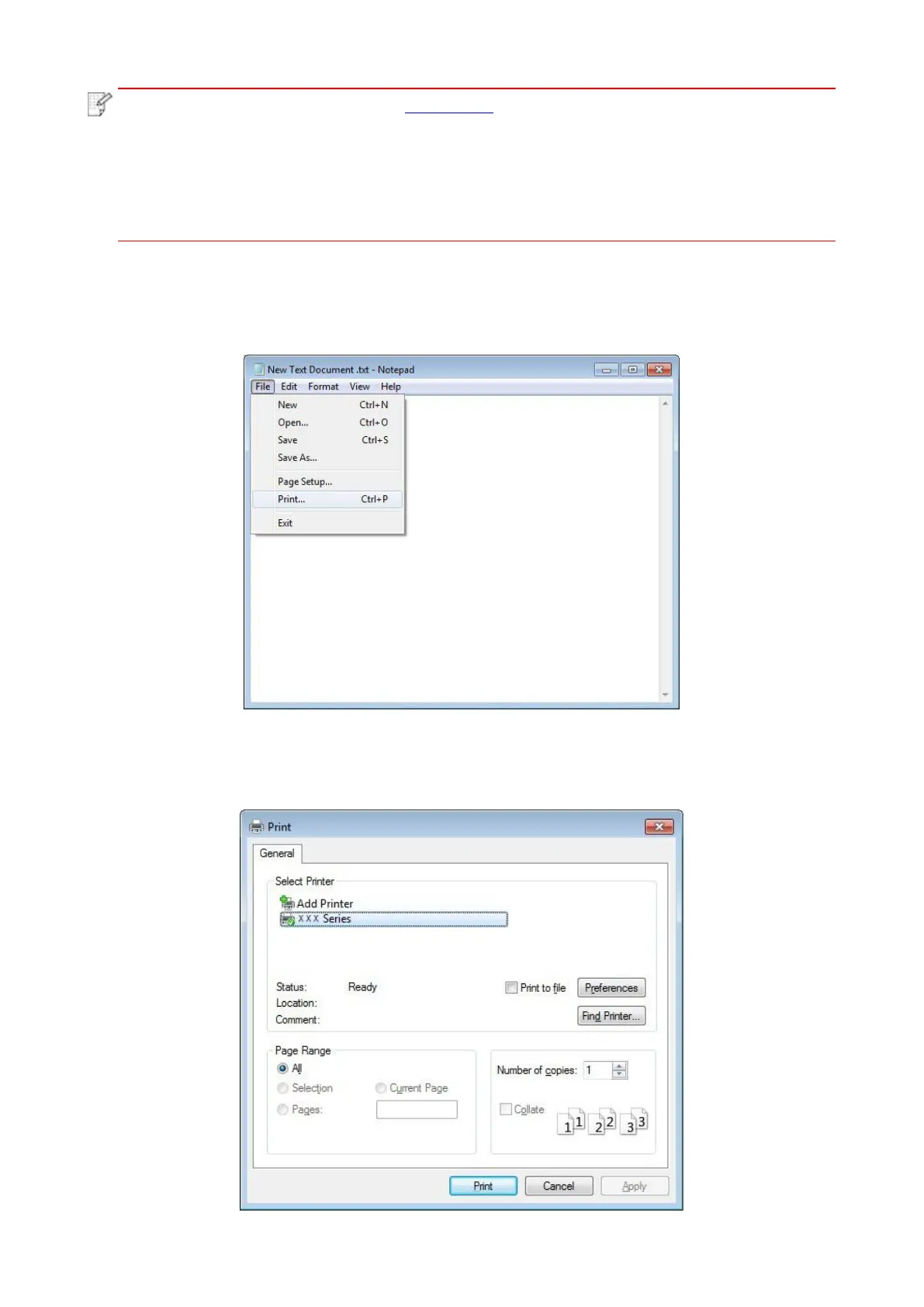52
• For loading paper, please see Chapter 2.2.
• Some paper media are not suitable for the duplex printing. Trying the duplex printing
with it may damage the printer. When Paper Type is Thick or Transparency, please do not
try Duplex Printing. If 2 x 2 Poster Print is checked in the Printing Preferences dialog box,
Manual Duplex will not be supported.
3. Printing steps are as follows (for Windows system only) :
a) Open the document to be printed from the application (such as Notepad), and select Print from
the File menu.
b) Select Pantum printer.
