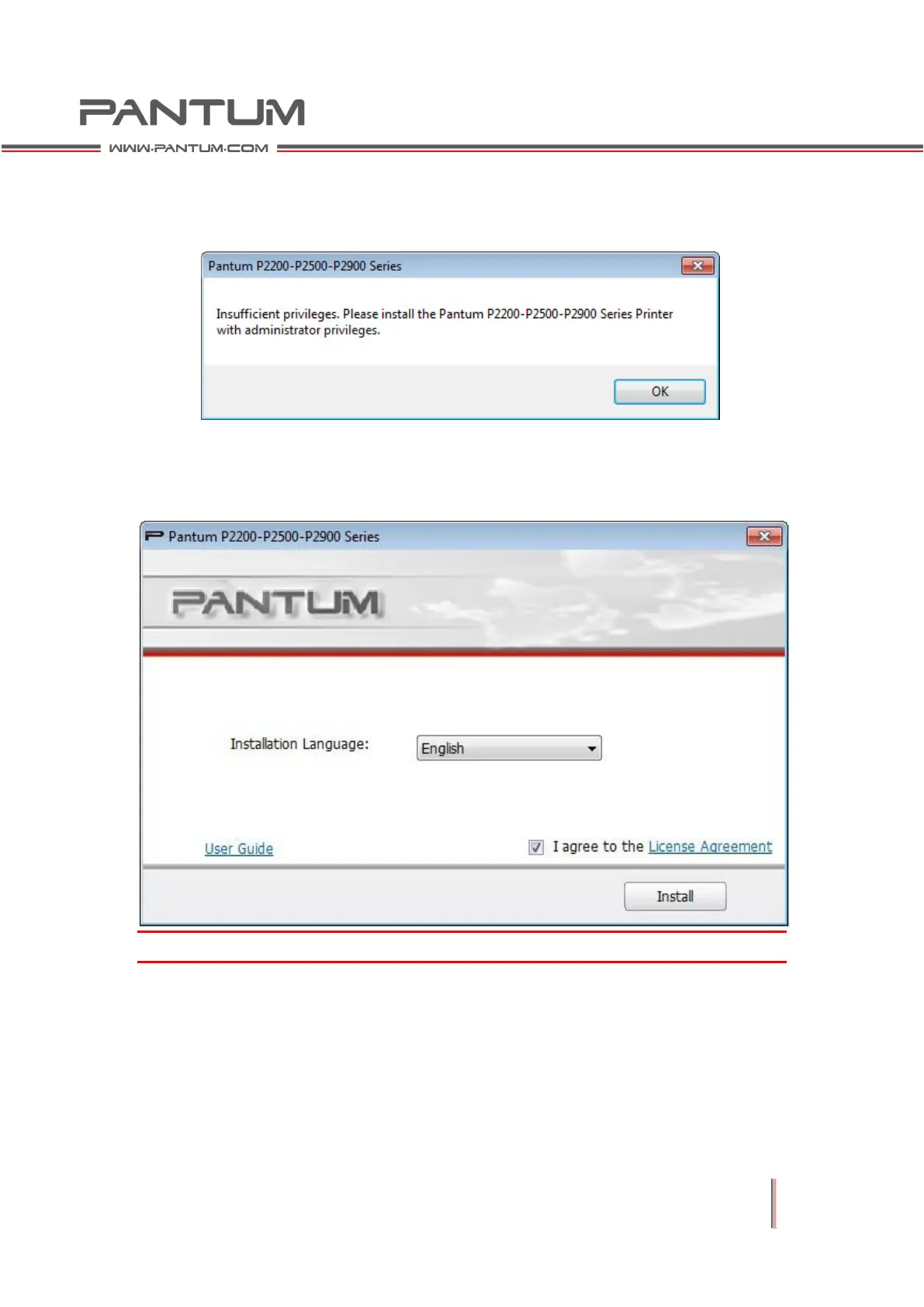2–7
User identity will be verified before the program starts running. If the user is an
administrator, this interface will display. If the user is a non-administrator, the
following pop-up box will show: "Insufficient privileges. Please install the printer
with administrator privileges."
2) Language Selection
When Autorun completes, the language interface is displayed. Select a language
you want to use.
Note: • You can click to see the user guide and the license agreement。
