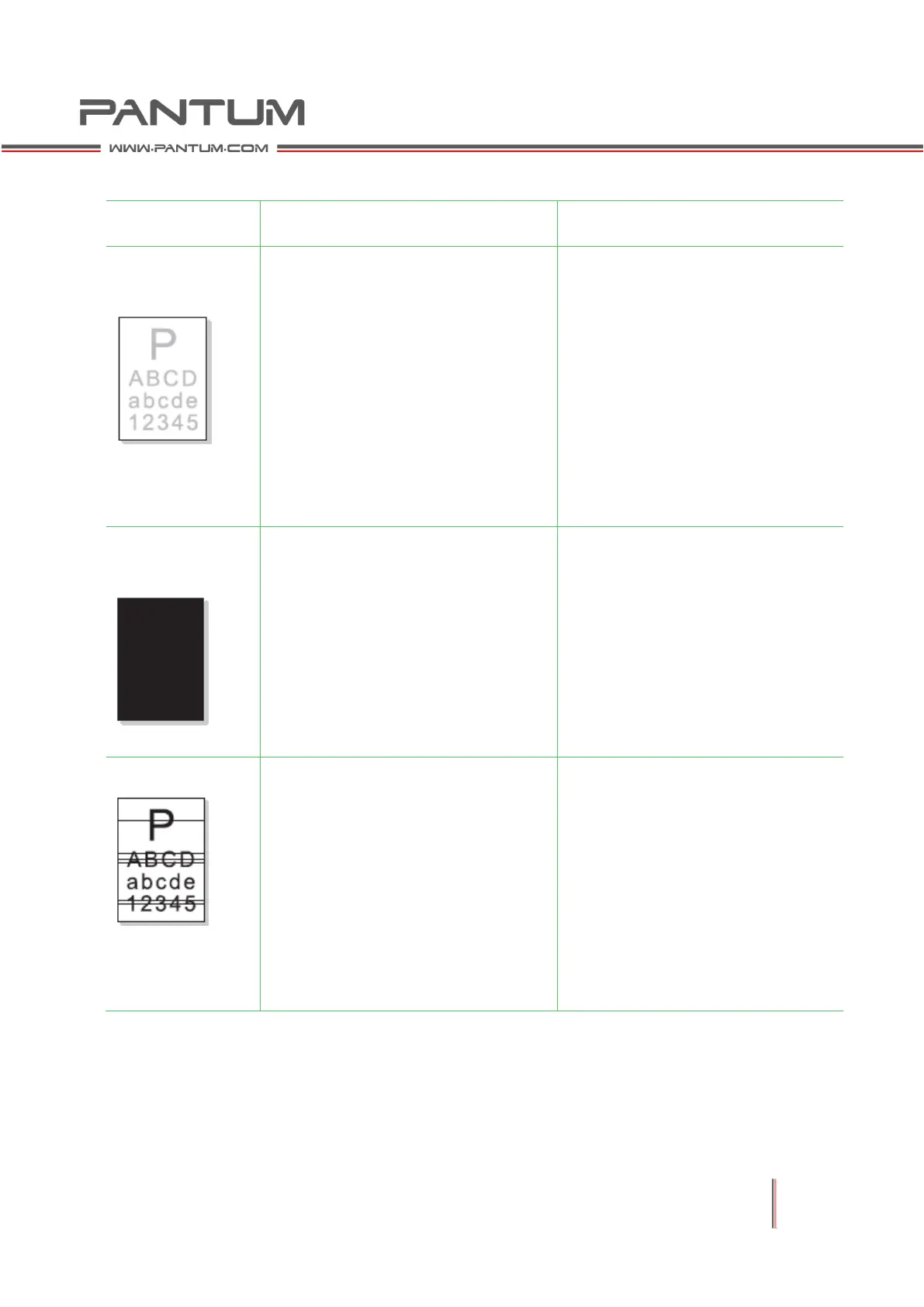6–15
6.6 Image Defects
The carbon powder in the
cartridges is running out.
Poor connection at the
high-voltage contact of the high
voltage power board due to
contaminated toner.
The high-voltage output of the
high voltage power board is
faulty.
Replace the cartridge.
Clean the area contaminated
with toner.
Clean the high-voltage contacts
of the engine or replace the
high voltage power board.
The high-voltage charge output
of the high voltage power board
is faulty.
The charge roller is faulty.
The laser is faulty.
Clean the high-voltage charge
contacts or replace the high
voltage power board.
Replace the cartridge.
Replace the laser.
Poor connection between the
high-voltage contact and the
cartridge.
The developing roller is
contaminated; OPC or charge
roller is damaged.
Paper pickup skidding.
Clean the high-voltage contact
or replace the engine baseplate.
Replace the cartridge.
Clean or replace the pickup
roller.
