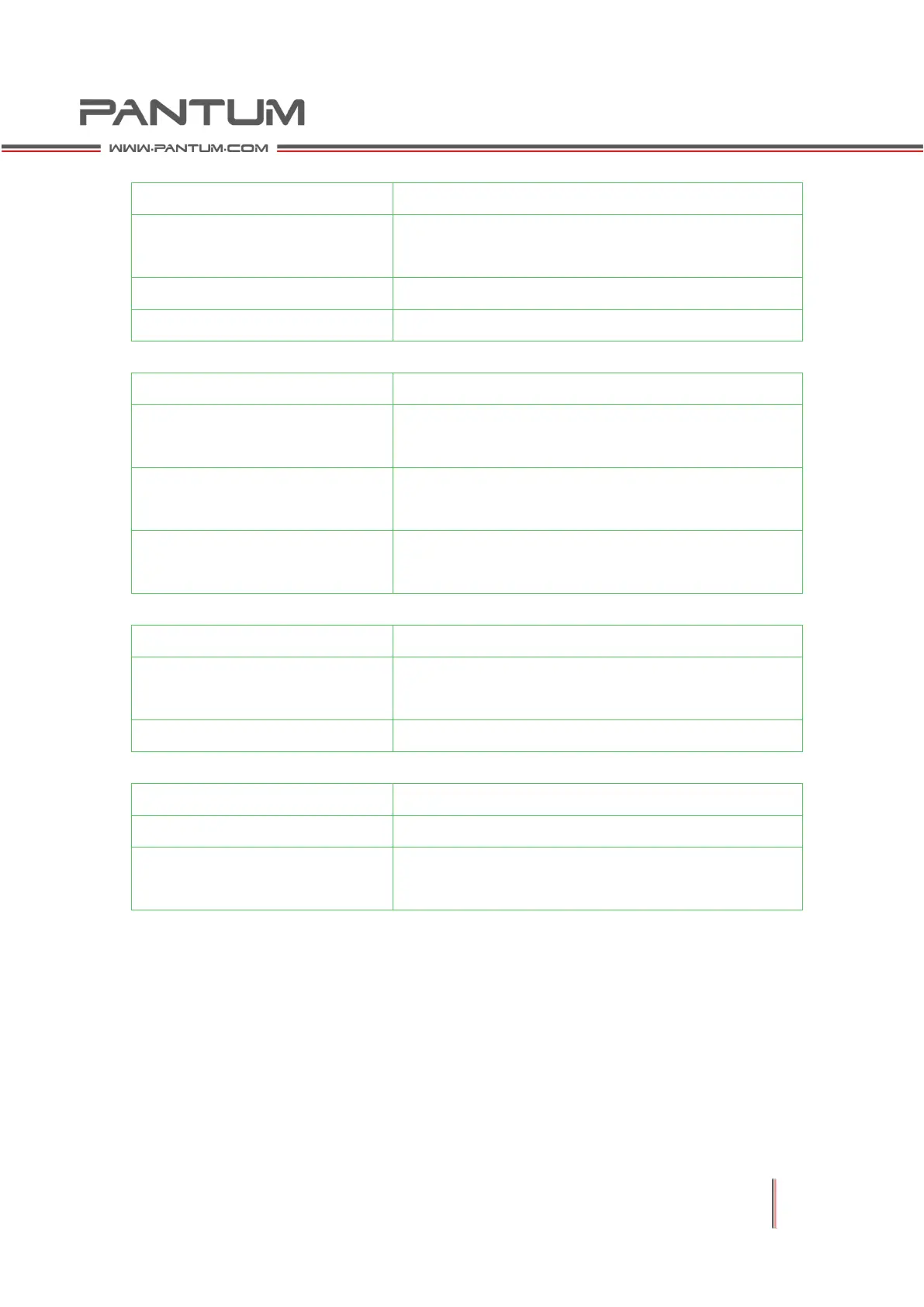6–10
M1 Paper feed failure
There is no electromagnet signal.
Check the electromagnet signal input to ensure that
the electromagnet signal line is normal.
The pickup roller is dirty.
Clean or replace the pickup roller.
Pickup roller wears down.
Replace the pickup roller.
M2 Continuous paper feed
Electromagnet signal error.
Check the electromagnet signal input to ensure that
the electromagnet signal line is normal.
The electromagnet spring hook
is not powerful enough.
Replace the electromagnet.
Incorrect assembly phase of the
clutch single set assembly.
Check the clutch single set to ensure that the
assembly phase is right.
M3 Tilt Feeding
The feeder channel is dirty.
Check the feeder channel to ensure that the channel
is clear.
The pickup roller is dirty.
M4 Resend
Paper is placed incorrectly.
Confirm that the paper is placed correctly.
The separator is contaminated or
worn.
Clean or replace the separator.
