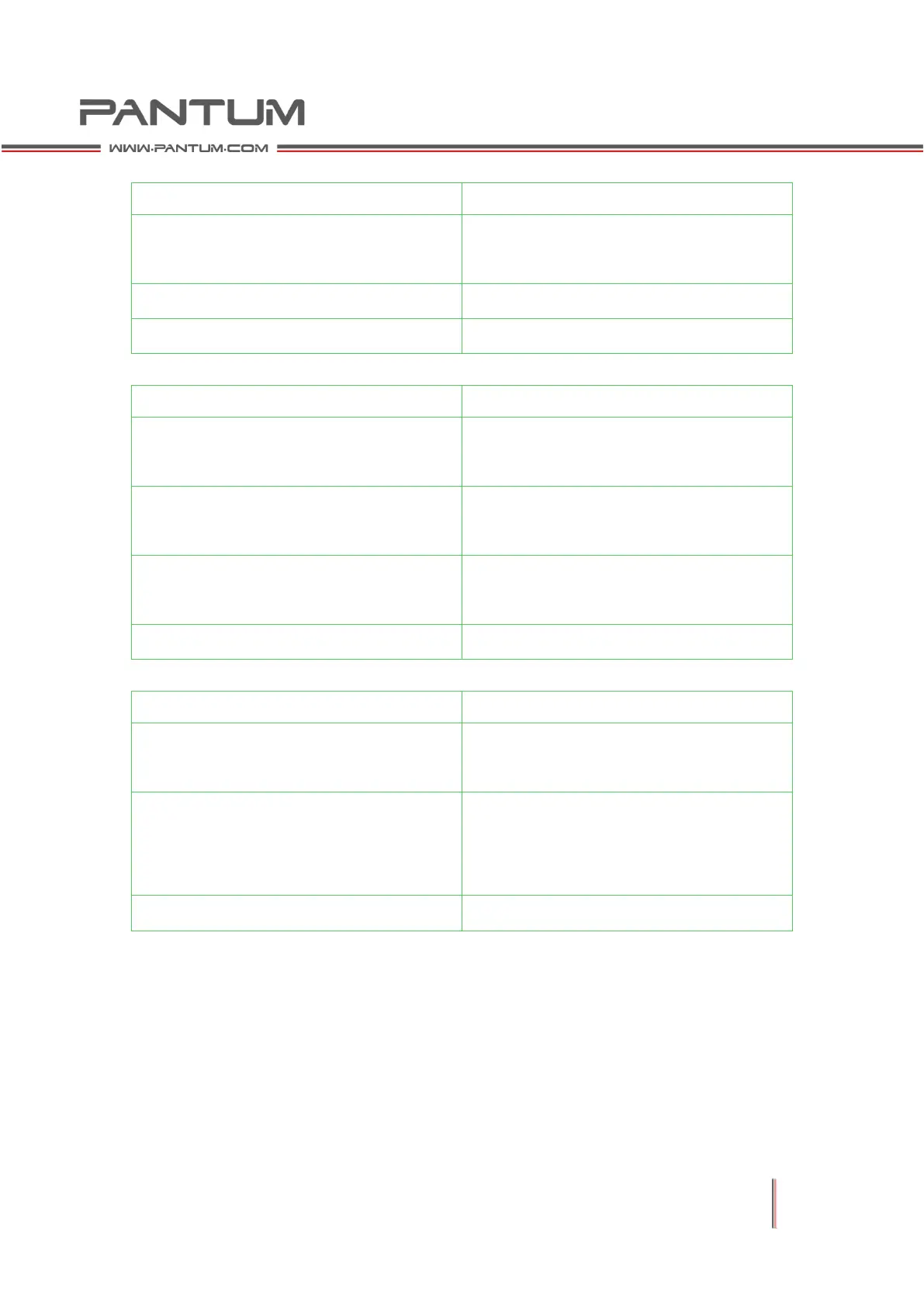6–13
P8 Abnormal high-voltage output
The power cord is not plugged in or is
damaged.
Make sure the power cord is connected
correctly.
The high-voltage contact is dirty.
Clean the high-voltage contact.
The high voltage power board is faulty.
Replace the high voltage power board.
P9 USB cannot be identified by the PC
The power cord is not plugged in, is poorly
connected, or is damaged.
Make sure the power cord is connected
correctly.
USB cable is poorly connected or
damaged.
Make sure the USB cable is connected
correctly.
The USB interface of the master board is
faulty
Replace the master board.
The master board is faulty.
Replace the master board.
P10 Page prints gibberish or whole page is dark
USB cable is loose or damaged
Make sure the USB cable is connected
correctly.
FFC cable connection between the high
voltage power board and the master
board is bad or unreliable.
The master board is damaged.
Replace the master board.
