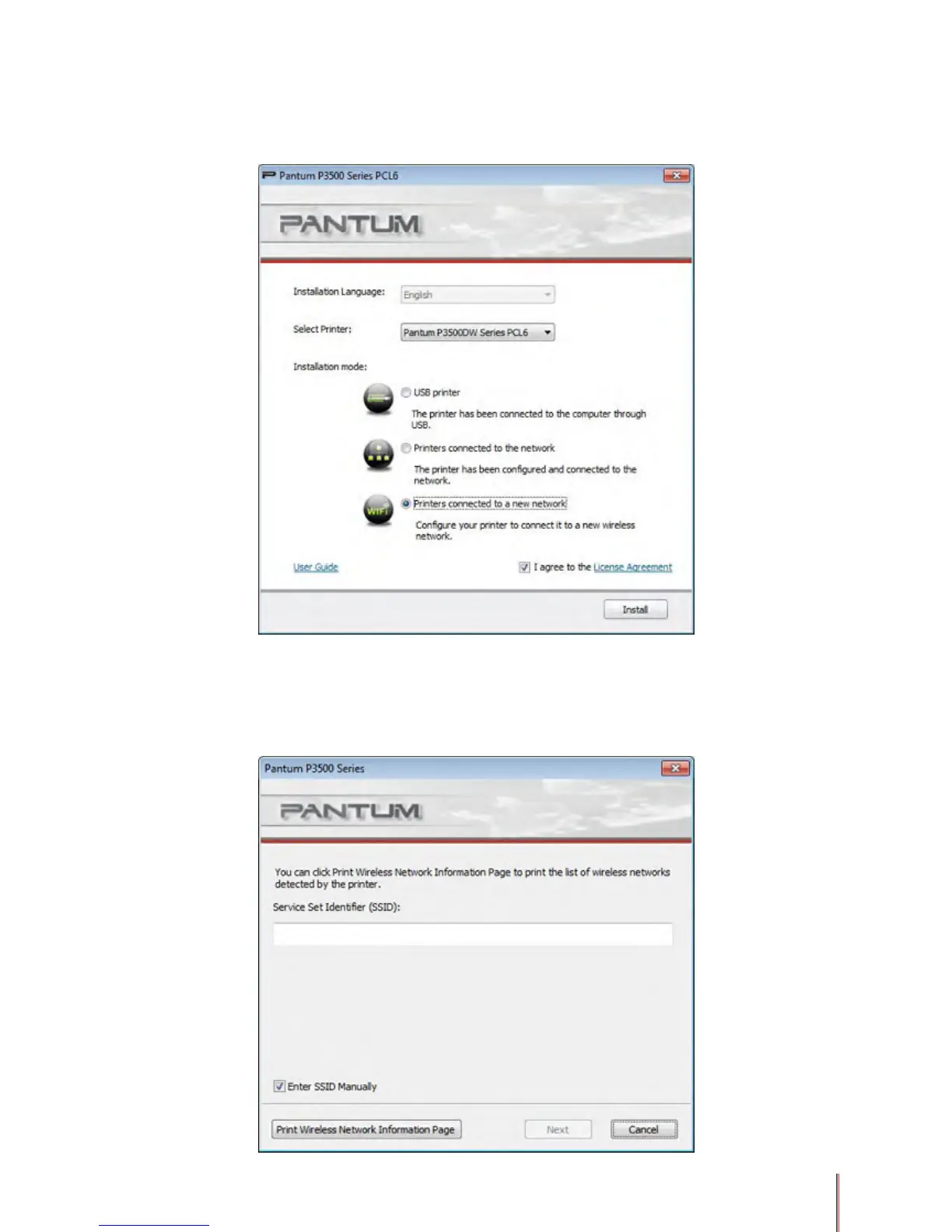3-9
2. WiFi Model Installation
1) If users install the WiFi Model, the following interface will display:
Users select the corresponding WiFi Model through "Select Printer", and the corresponding
installation options are available through Installation mode. Generally, users select the third
installation method at the rst-time installation.
2) WiFi Conguration Interface
