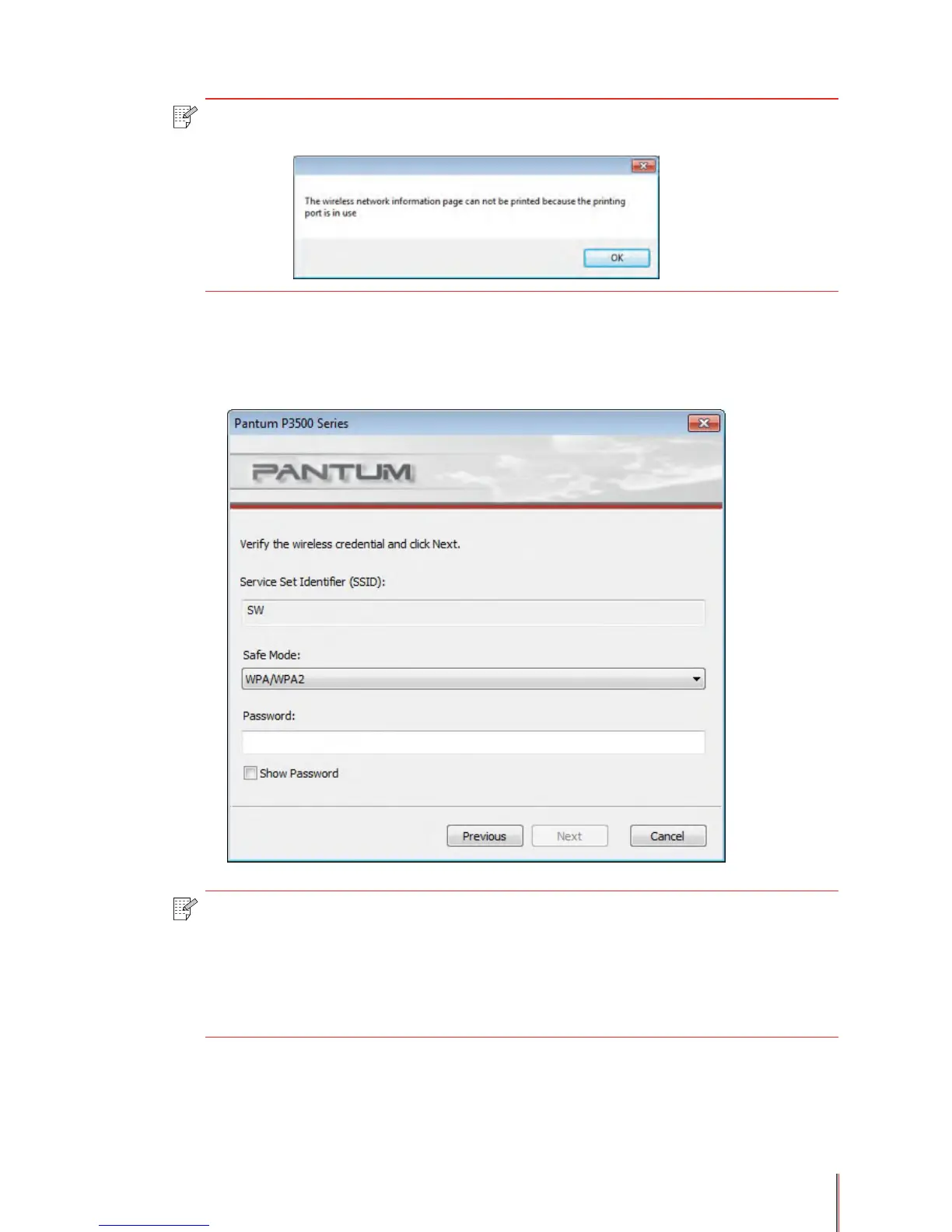4-5
Note: • If the printer with current conguration has ongoing printing work, the following
error prompting window will pop up.
4) Information Input Conguration
Entering the Information Input interface, users can set relative information of the wireless
network.
Note: • Safe Mode is currently available in three types: None, WEP, and WPA/WPA2.
When it is None, the password entry eld will be hidden, which means no
password is needed while connecting the SSID provided. The range for WEP
entry is 1-26 characters, and that of WPA/WPA2 is 8-64 characters.
• Show Password is unchecked by default; when it is checked, the password
entered will be displayed as it is instead of asterisks.
