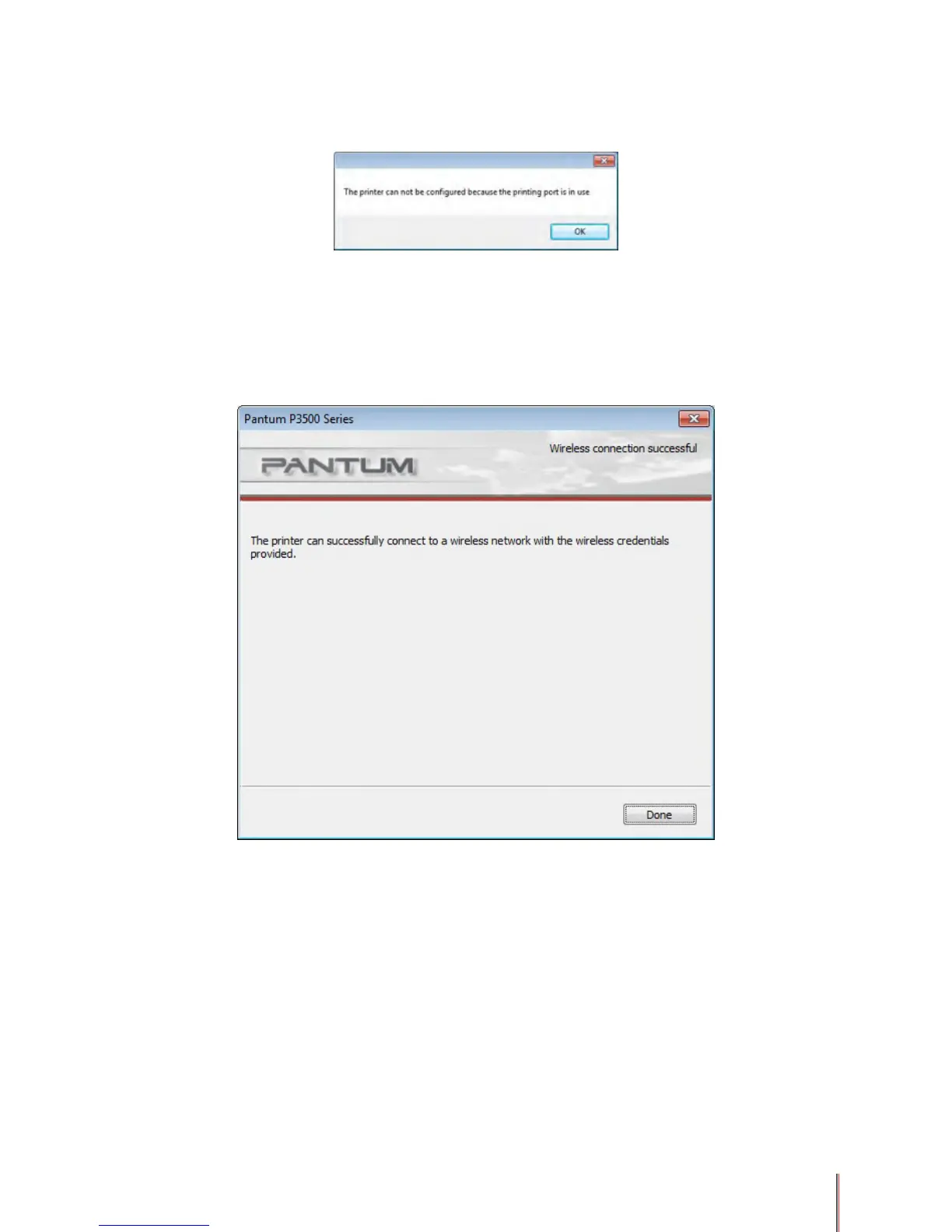4-6
If the printer with current conguration has ongoing printing work, the following error
prompting window will pop up.
5) Conguration Completed
After completing the above steps, the Wireless Network Conguration Result interface pops
up. The conguration result will be displayed.
If the conguration of the printer’s wireless network is successful, the following interface will
pop up:
