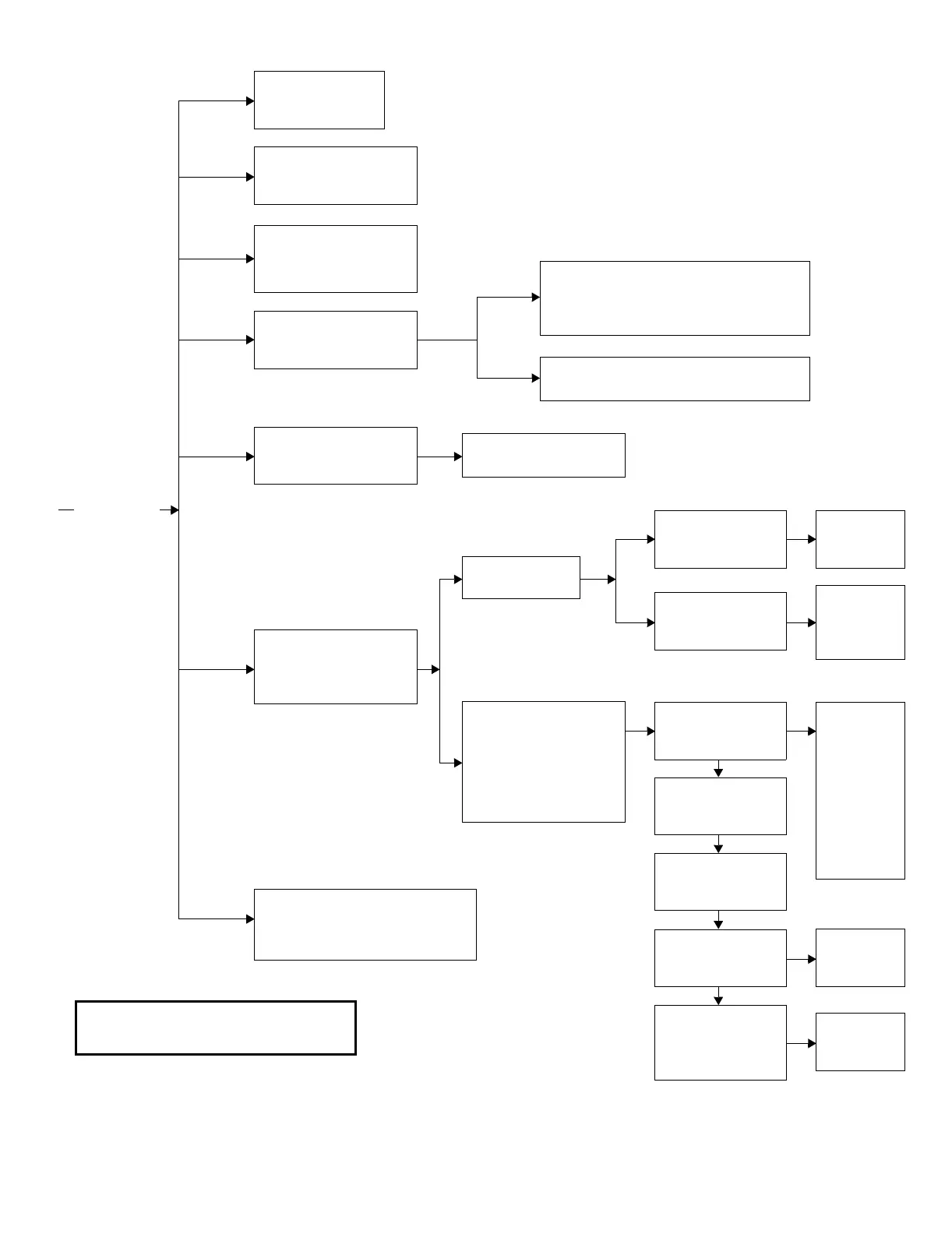26 Reference & Installation Manual
Figure 28: 738 Ultra Zone Related Features
Zone Speed
(applies to all zones)
Address 053
EOL Zones
(applies to all zone inputs)
Address 088; [
MEM] key
ATZ Zone Doubling
(applies to all zone inputs)
Address 090; key [8]
Address 090; key [7]
Partitioning
(applies to entire system)
Address 086; key [8]
System A/Stay Zones
Addresses 116 & 118; Keys [1] to [12] †
Note: If the system is not partitioned, zones
will be defined as Stay zones
System B Zones
Addresses 120; Keys [1] to [12] †
Bypass Enabled Zones
Addresses 124 & 126
Keys [1] to [12] †
Auto Zone Shutdown
Address 086; [
TRBL] key
Zone Definitions
Up to 18 zones can be
independently
programmed (defined).
Keypad Zone 1 & 2 Supervision
Enabled/Disabled
Address 090;
Keys
[STAY] & [AWAY]/[FORCE]
Independent Zone
Definitions
Only one of these options
can be assigned to a
zone. If a zone is assigned
more than one option, the
control panel will apply the
option with the highest
priority (1 to 5).
Intellizones
Addresses 092 & 94
Keys [1] to [12] †
Intellizone
Time Delay
Address 057
Silent Zones
Addresses 096 & 98
Keys [1] to [12] †
24Hr/Fire Zones
Addresses 100 & 102
Keys [1] to [12] †
Generates
Report Only
Address 086
Key [9]
Enable/
Disable
Zone 11
Address 090
Key [1]
Only if zone
3 is defined
as a 4-wire
fire zone and
ATZ is
enabled
Instant Zones
Address 104 & 106
Keys [1] to [12] †
Follow Zones
Address 108 & 110
Keys [1] to [12] †
Delay 2 Zones
Address 112 & 114
Keys [1] to [12] †
Entry Delay 2
Timer
Address 051
Delay 1 Zones
Zone not defined as
any of the above will
default to Delay 1
Entry Delay 1
Timer
Address 050
Zone Related
Features
† “Keys [1] to [12]” means Keys [1] to [10 (0)],
[
STAY] (11) and [FORCE]/[AWAY] (12)
