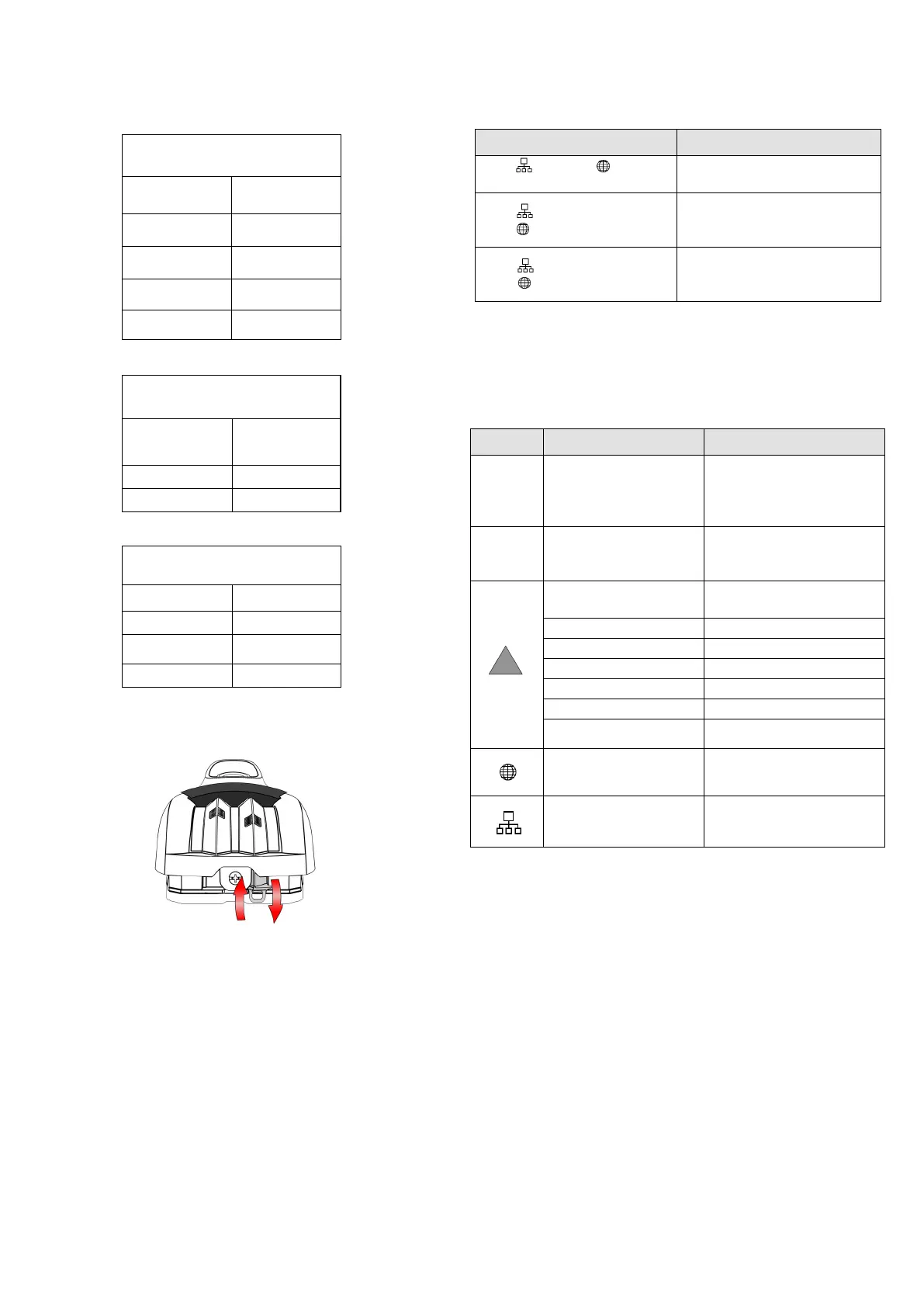LED is On and
LED is Flashing
HD88 Wiring Table
Creep Zone / Pet Selection
Remove detector assembly.
When selector is UP is Pet Mode.
When selector is DOWN is Creep Zone and there is no Pet
Immunity.
Mounting above 2.4m Pet Immune should be OFF (lever down)
Installation Height:
Pet Immune ON - 2.1m to 2.4m (lever up)
Pet Immune OFF - 2.4m to 2.7m (lever down)
For installations higher than 2.6m tilt the detector down a few
degrees for best detection results. Use of the BR88 bracket is
recommended.
Registration LED Status Indicators
LED Status Indicators
Other than PIR detection, LEDs are active when lock mechanism
is open.
*VOD On/Off LED is controlled by the Master ONLY, using
the Insite GOLD application.
Camera Wire Assignment
Terminals
Wire Colour
RX-
Solid Orange
RX+
Orange Stripe
TX-
Solid Green
TX+
Green Stripe
Y
Yellow
G
Green
B-
Black
R+
Red
UP = Pet DOWN = Creep Zone
LED Functionality
HD88 is not connected to a
local network
LED and LED flash
intermittently
HD88 is connected to a local
network but failed to poll the
SWAN Server
HD88 is connected to a local
network and is successfully
polling the SWAN Server
LED is On and
LED is On
LED
LED Display
TX
Digiplex/Spectra Data TX
Flashing green: Data
transmission
Off: No data
transmission
RX
Digiplex/Spectra Data RX
Flashing green: Data
reception
Off: No data reception
Firmware upgrade in
progress
Flashing purple
VOD*Blue on
Power-upFlashing blue
Locate modeFlashing blue
No connection to panel busFlashing red
Bus low powerFlashing red
PIR detection
Red on for 3 seconds
Active Internet
Green on
Active LAN 10/100Mb link
Green on
Network Status
Functionality
- 2 -
PIR Wire Assignment
Bracket Wire Assignment
Terminals Wire Colour
TMP Blue
B- Black
