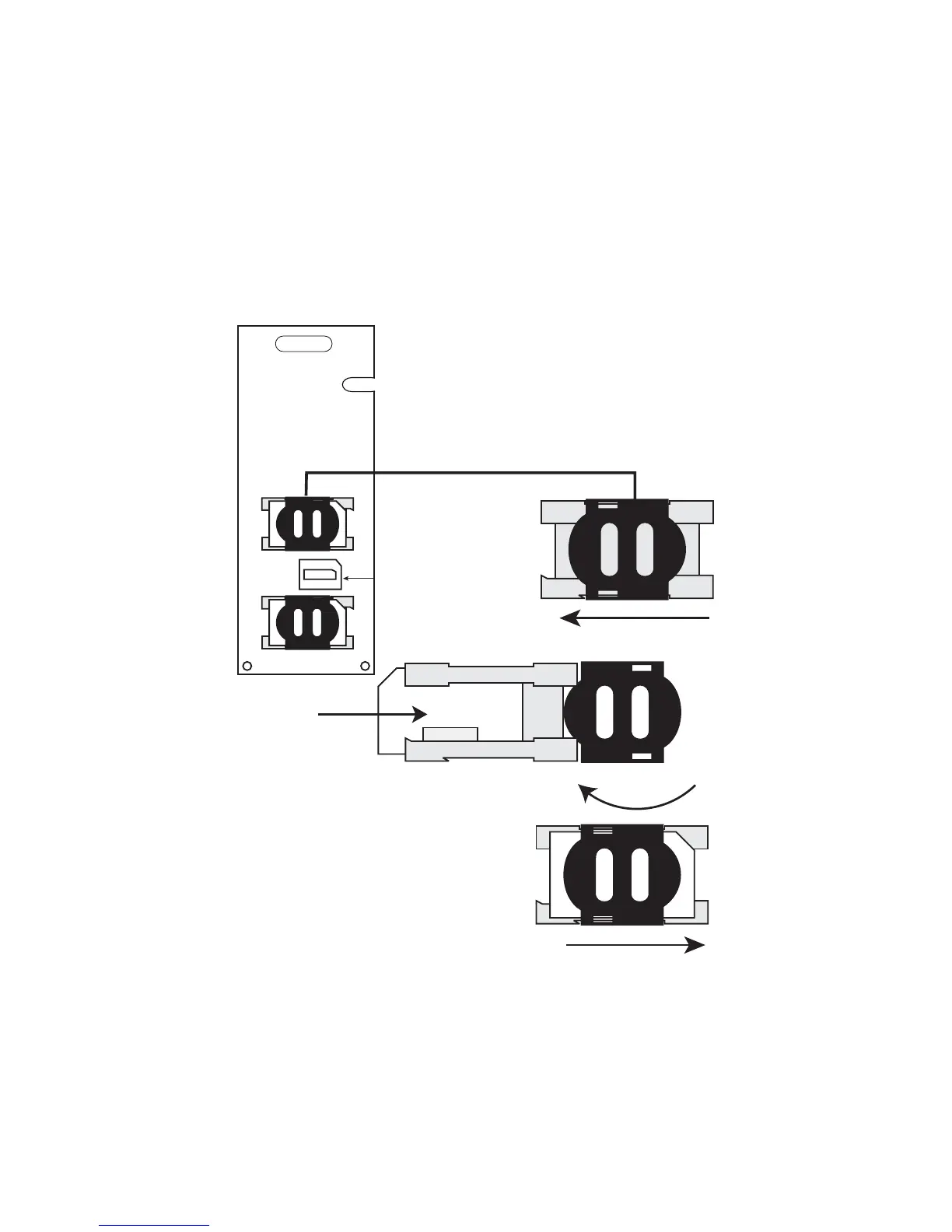Connections Page 11
4) Slide the SIM card into the tray with the cut-off corner
towards the top right. Close the SIM card tray and slide the
tray to the right to lock it into place.
5) Repeat steps 3 and 4 if you will be installing a secondary
SIM card for provider redundancy.
6) Reconnect the VDMP3 module.
Figure 1: SIM Card Installation
