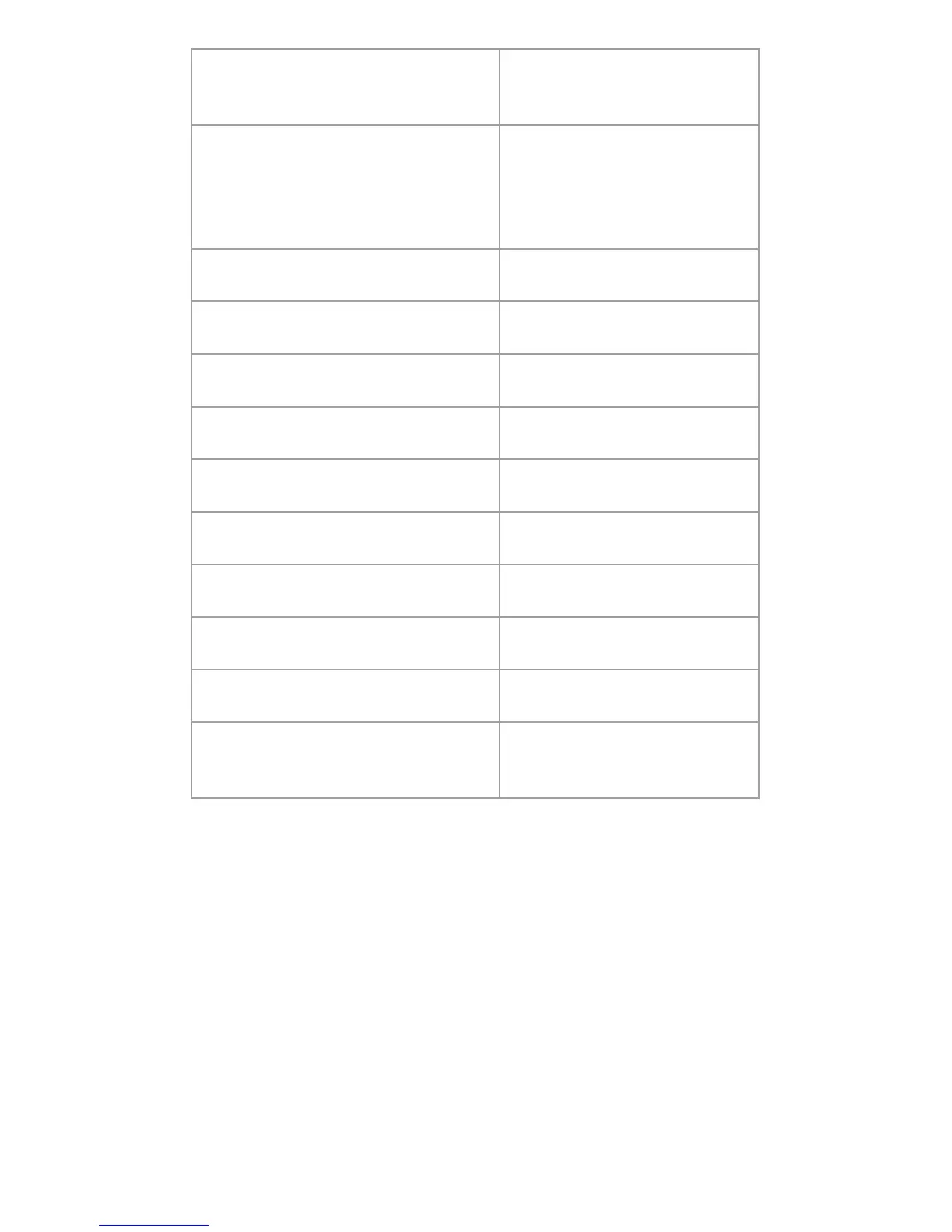Page 26 Configuring the PCS250
P[password].VOLOUT.[GSM output
volume]]
Used to set the GSM output
volume; values range
between 50 to 100
P[password].STATUS.[phone
number]
Used to obtain the signal
strength, signal quality,
GPRS connection status, and
APN settings of the current
SIM card
P[password].APN1.NAME.[Access
Point Name]
Used to program the SIM
card 1 Access Point Name
P[password].APN1.USER.[Access
Point Name]
Used to program the SIM
card 1 APN User Name
P[password].APN1.PSW.[Access
Point Name]
Used to program the SIM
card 1 APN Password
P[password].APN1.CLEAR Used to clear the SIM Card 1
Access Point Name
P[password].VAPN1.NAME.[Access
Point Name]
Used to view the SIM card 1
Access Point Name
P[password].APN2.NAME.[Access
Point Name]
Used to program the SIM
card 2 Access Point Name
P[password].APN2.USER.[Access
Point Name]
Used to program the SIM
card 2 APN User Name
P[password].APN2.PSW.[Access
Point Name]
Used to program the SIM
card 2 APN Password
P[password].APN2.CLEAR Used to clear the SIM card 2
Access Point Name
P[password].VAPN2.[CALL BACK
PHONE NUMBER]
Used to view the SIM card 2
Access Point Name
information
