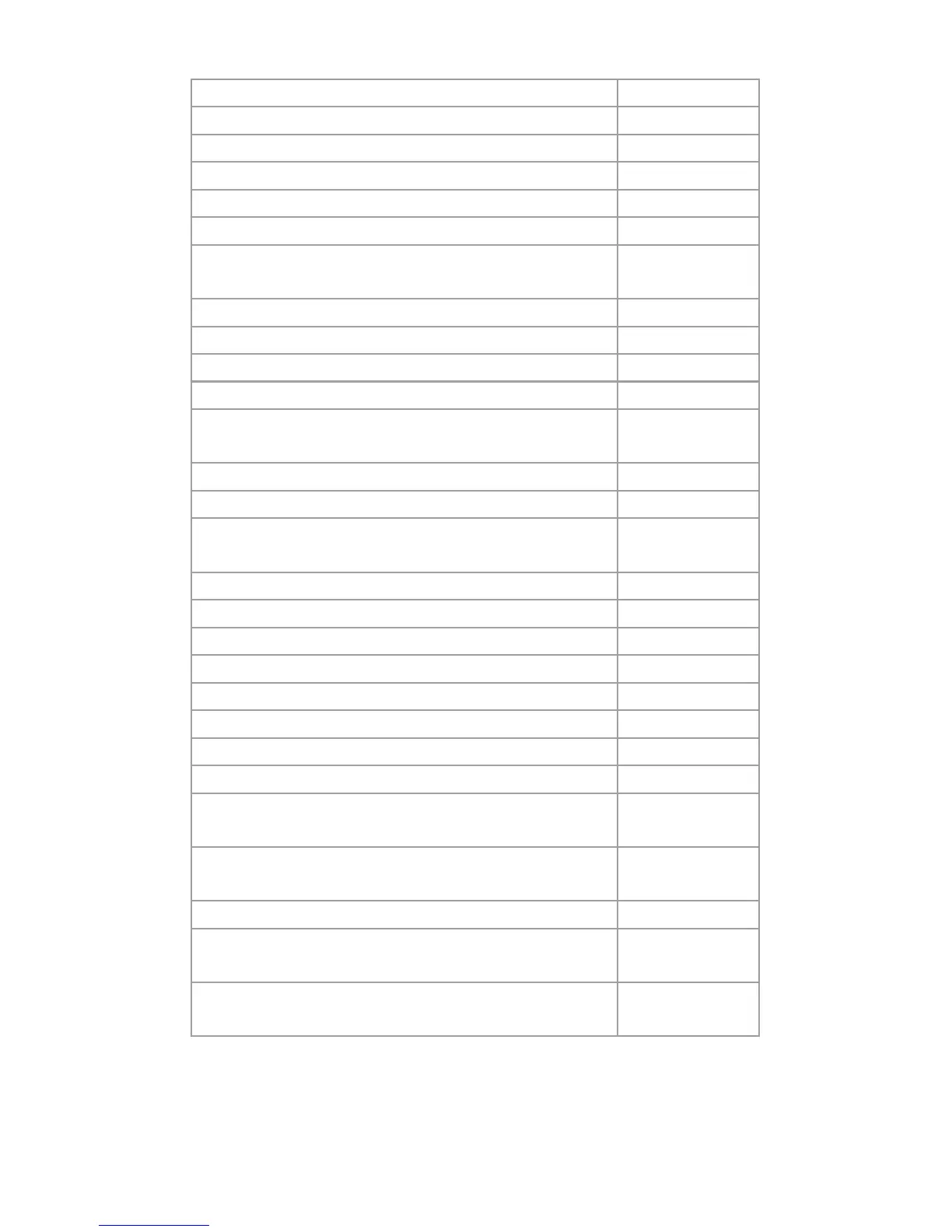Page 36 Text Messages
Trouble Restore Messages
Message Information*
AC power restored on control panel 1-2
Battery power restored on control panel 1-2
Bell restored on control panel 1-2
Bell connected on control panel 1-2
Phone line restored on control panel 1-2
Central station communication from control
panel restored
1-2-5
Date and time restored on control panel 1-2
System wireless communication restored 1-2
Tamper restored on module 1-2-4-6
Phone line restored on module 1-2-4-6
Central station communication from module
restored
1-2-4-6
Printer module restored 1-2-4-6
AC power restored on bus or wireless module 1-2-4-6
Battery power restored on bus or wireless
module
1-2-4-6
Auxiliary power restored on bus module 1-2-4-6
Missing module restored 1-2-4-6
Tamper restored on module 1-2-3-4-6
Fire zone restored 1-2-3-4-6
Battery on wireless zone restored 1-2-3-4-6
Wireless zone restored 1-2-3-4-6
Auxiliary power restored on control panel 1-2
Communication with GSM network restored 1-2
GSM communication with control panel
restored
1-2
GSM/GPRS module: SIM card # connectivity
restore
1-2
GSM/GPRS module: Tamper Restore 1-2
GSM/GPRS module: SIM card # connectivity
restore
1-2
SIM Card initializing, please try again in #
minutes
1-2
