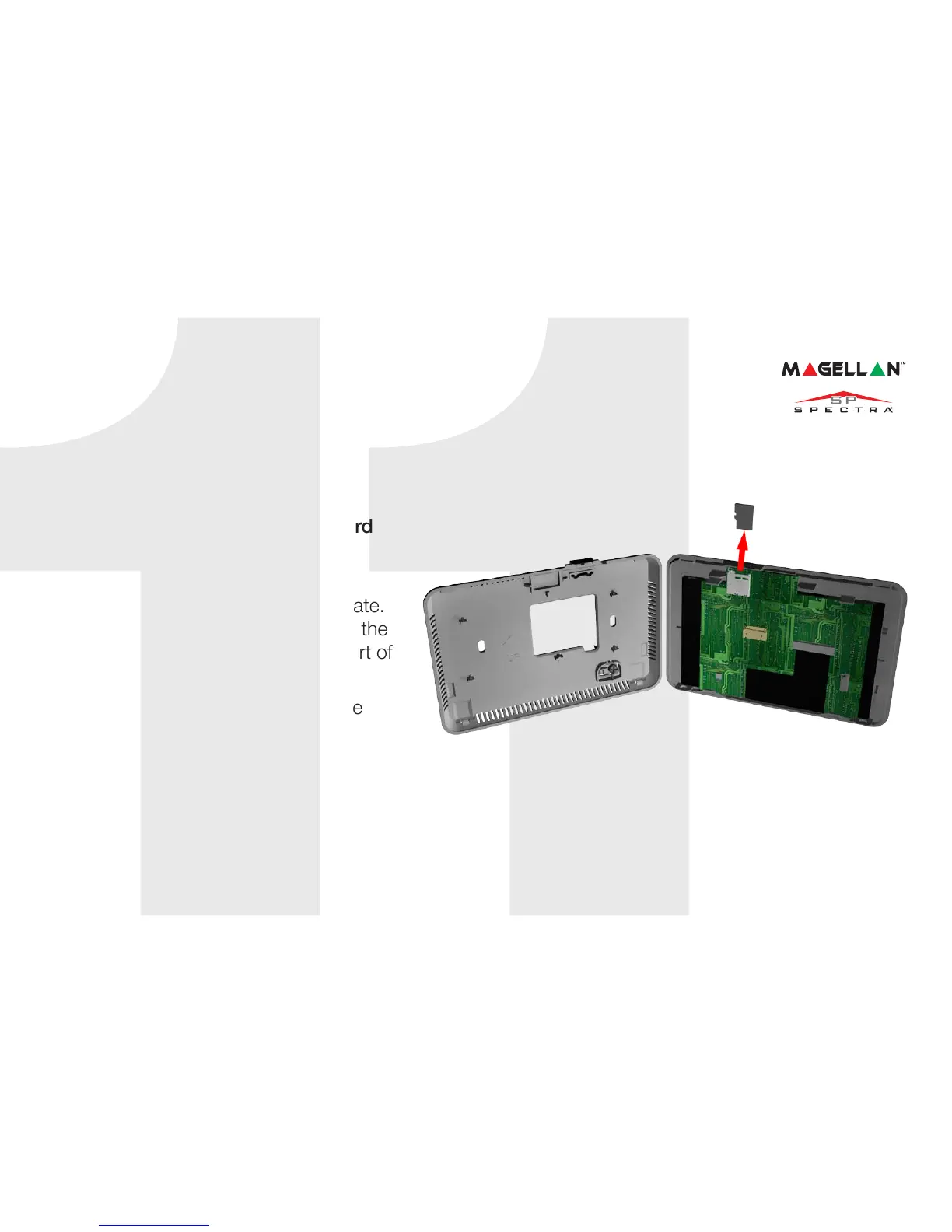microSD Card
To remove/replace the microSD card
with cover clip:
1. Using a screwdriver, pry the front
housing assembly from the backplate.
Once removed, you will notice that the
microSD cover clip protection is part of
the backplate.
2. Remove the microSD card from the
front housing assembly. If desired,
replace card.