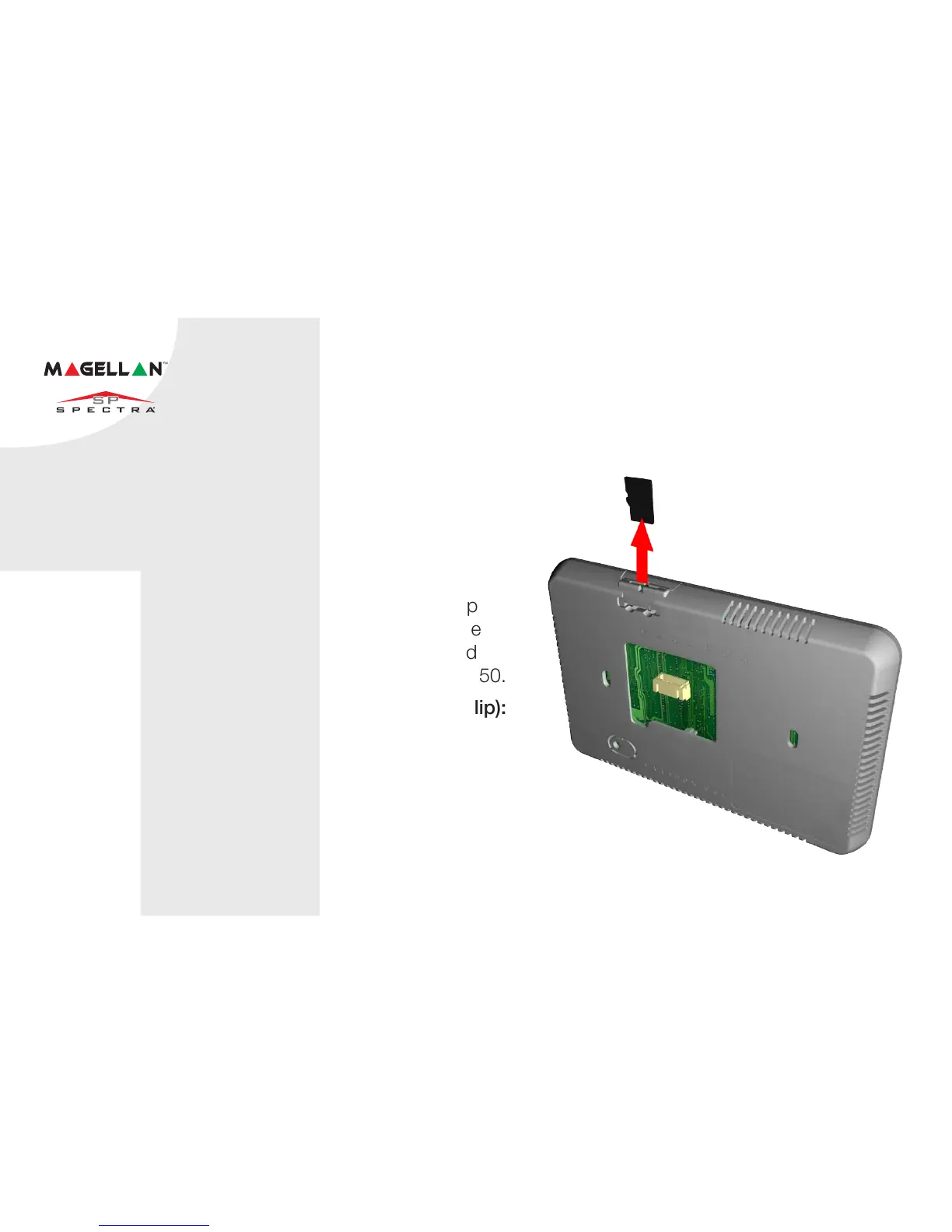0
microSD Card
The TM50’s integrated SD card slot has a cover
clip for its protection.
If it is foreseen that the microSD card will be used
frequently, it is best that the microSD card cover clip
be removed before installation. This is because once
the keypad is installed, removal of the microSD card
requires you to unclip the entire front plate of the TM50.
To remove/replace the microSD (without cover clip):
1. Push down on the microSD card to unlock.
2. Gently pull out the microSD card to remove.
If desired, replace card.
