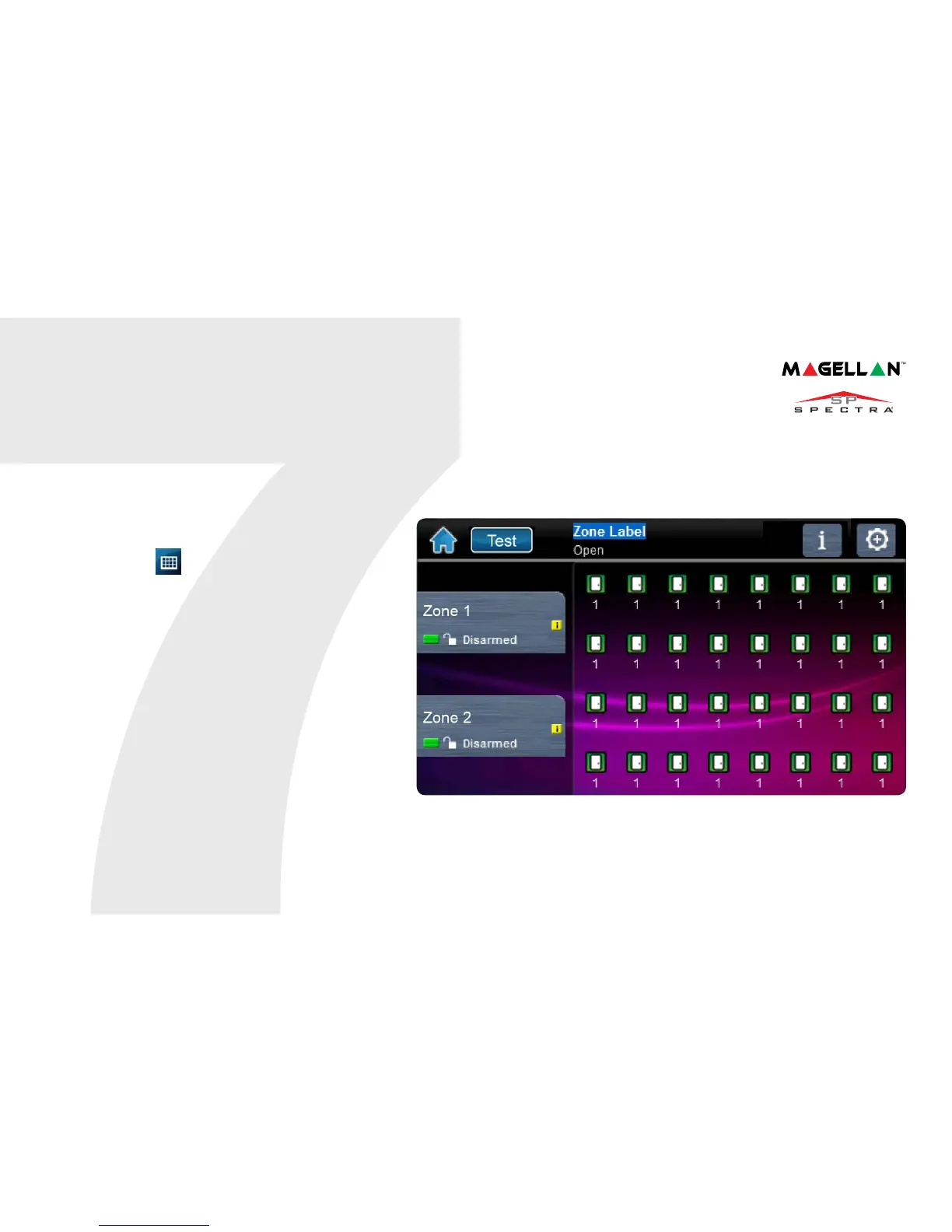OneScreen Monitoring™Settings Screen
To Access OneScreen Monitoring*:
1. Press the button.
2. View open/closed zones (an open door
means a zone is open).
3. Press on the Test button to test all
your zones (SoloTest Mode).
4. Press on the Settings button (top
right corner) to access more options.
*OneScreen Monitoring is an optional feature.
Please contact your installer for more information.