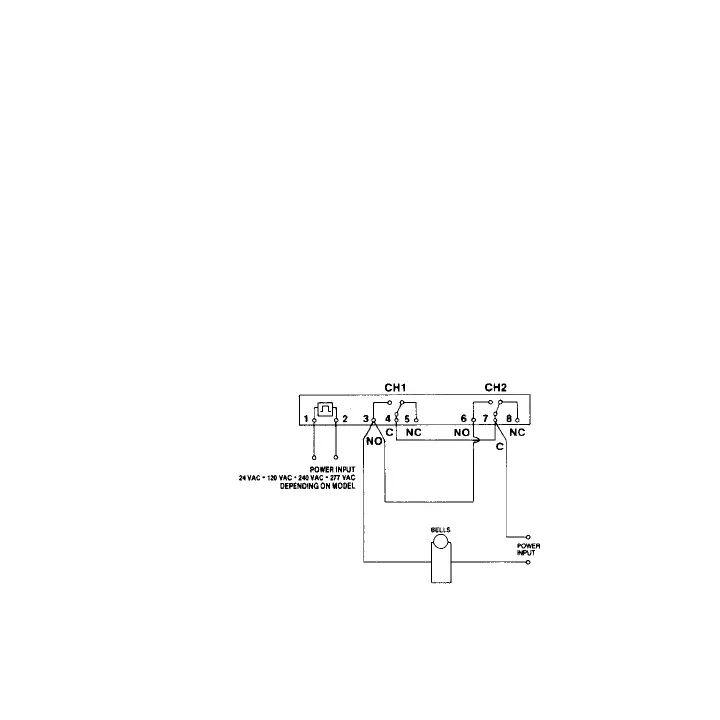APPLICATIONS — SCHOOL BELLS
Objective: To ring school bells on a pre-programmed schedule. You
must select the Momentary Option and clip the appropriate jumper
wire. See pages 22-23.
Sequence of Operation:
At each scheduled event, the normally open contacts (3 and 4 for
Channel 1, 6 and 7 for Channel 2) close for two seconds, ringing
school bells. To eliminate Saturday and Sunday from daily schedule,
program one event for each channel on each of those days. The bells
will ring once on Saturday and once on Sunday at the programmed
time. If one of the alternate wiring diagrams shown on pages 42 - 43
is used, the bells will not ring when Channel 1 and Channel 2 have
events programmed for the same time as on Saturday and Sunday.
Note that wiring diagrams differ for different models. Check product
label to make sure you are using the correct wiring diagram.
38
