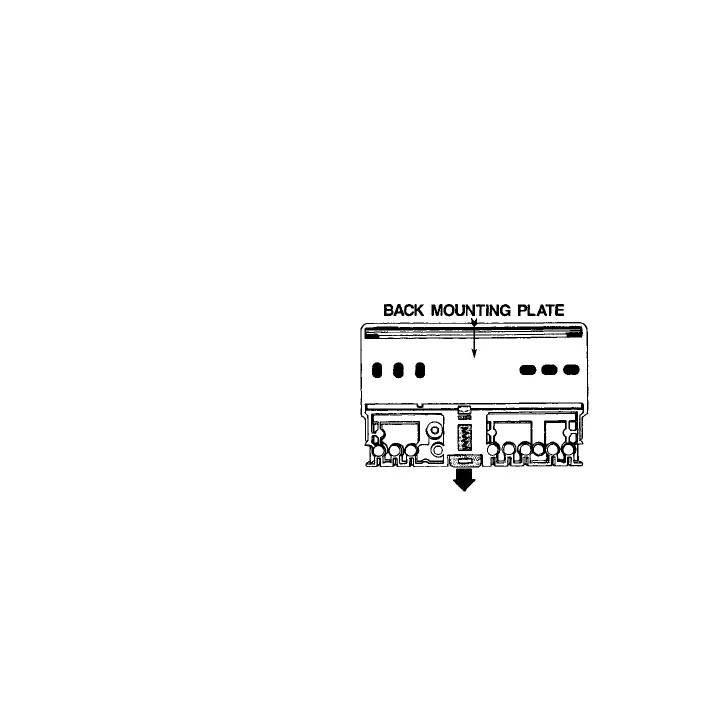INSTALLATION — EC72D
EC72D Surface Mounting
1. Remove back mounting plate by releasing the bright red spring-
loaded catch. See Figure 5 below.
2. Install back mounting plate on a vertical or horizontal surface, flush
side to panel or wall. Utilize the mounting holes on the back
mounting plate. (Screws are not provided.)
3. Pull down on spring-loaded catch and snap control onto back
mounting plate.
Figure 5. EC72D Back
EC72D and EC72E DIN Rail Mounting
1. Remove back mounting plate by releasing spring-loaded catch.
See Figure 5 above. Store or discard mounting plate.
2. Snap base connection block onto DIN-rail.
14
