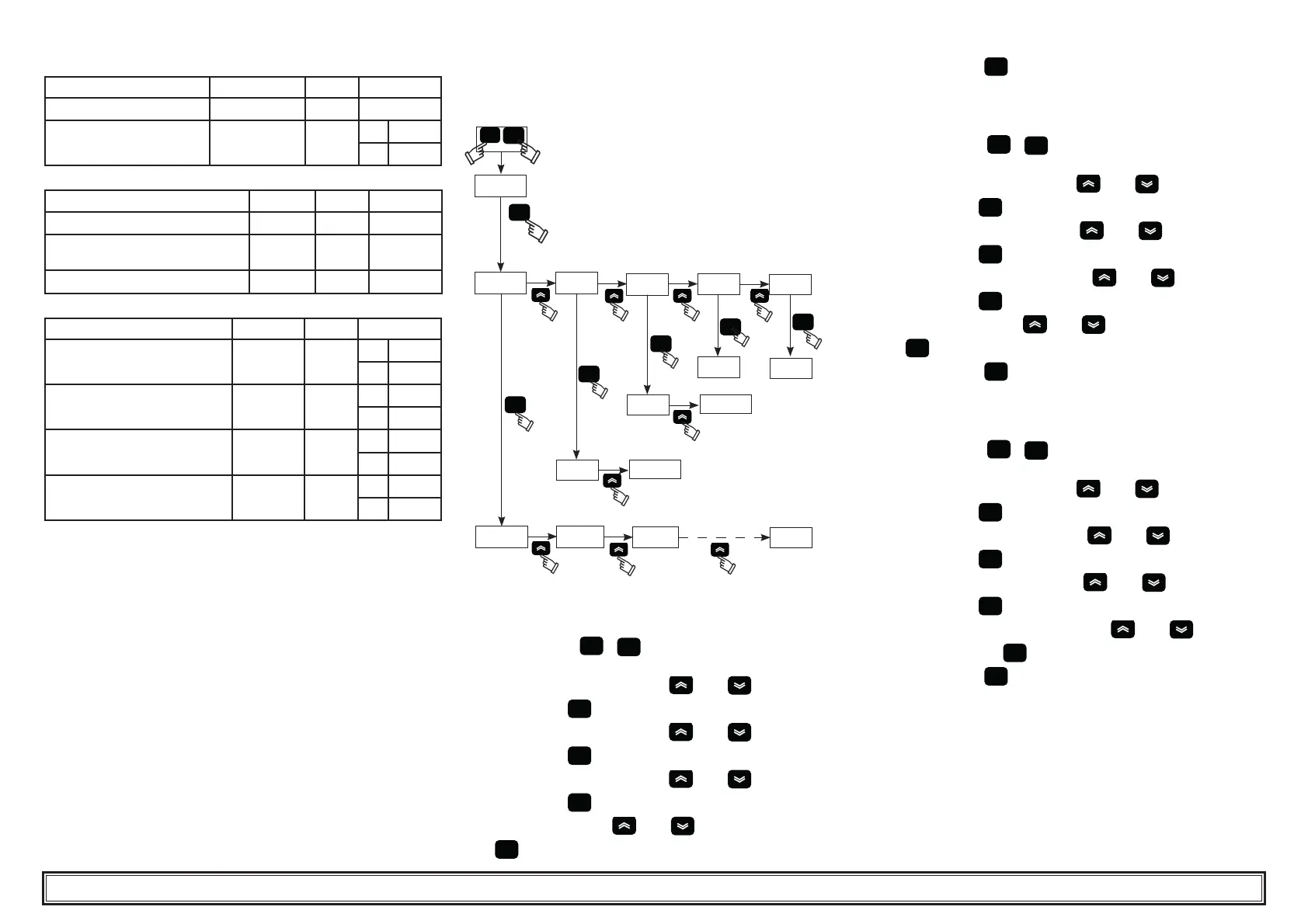English
5 / 8
ICEP003-005 (60Hz)
4.4.3 Energy saving temperature control
PARAMETER CODE TYPE DEFAULT
energy saving enable
ESE
D
OFF
Set energy saving
SEt_ES
D
C°
20.0
F°
68.0
4.4.4 Compressor parameters
PARAMETER CODE TYPE DEFAULT
Minimum `On’ time.
dAS
F
2
Minimum time between two com-
pressor switch-ons.
dES
F
5
Compressor hour counter 1
AbCI
D
0
4.4.5 B1, B2 sensor parameters
PARAMETER CODE TYPE DEFAULT
High temperature alarm (water)
HA1
D
C°
60
F°
140
Low temperature alarm (water)
LA1
U
C°
-20
F°
-4
High temperature alarm
(evaporator)
HA2
U
C°
60
F°
140
Low temperature alarm (evapo-
rator)
LA2
U
C°
3
F°
37.4
4.5 Change parameters
4.5.1 Parameter (SEt / dIFI/ dEF )
Fig.2
set
set
set
set
set
PAr
esc
set
set
P_nA tEr
CnP
r9E
PbI
Ar9
HA1
C1H
C1H2
SEt
diFI
CF30 CF31
CF32
dEF
4.5.2 Water temperature setting (see fi g.1/2)
1. Turn the main swicth (QS) to “ON” and wait for the “OFF” visualiza-
tion.
2. Press the buttons “
esc
” “
set
” together to enter on the parameter
type “D” .
3. Select the parameter “PAr”using “
”and “ ” buttons and
press the button “
set
” to enter.
4. Select the parameter “tEr”using “
”and “ ” buttons and
press the button “
set
” to enter.
5. Select the parameter “SEt”using “
”and “ ” buttons and
press the button “
set
” to enter.
6. Change the value using “
”and “ ” buttons and press the but-
ton “
set
” to con rm and exit.
7. Press the button “
esc
” three times to exit.
4.5.3 Differential setting (see fi g.1/2)
1.Turn the main swicth (QS) to “ON” and wait for the “OFF” visualiza-
tion.
2.Press the buttons “
esc
” “
set
” together to enter on the parameter
type “D”
3.Select the parameter “PAr”using “
”and “ ” buttons and
press the button “
set
” to enter.
4. Select the parameter “tEr”using “
”and “ ” buttons and
press the button “
set
” to enter.
5. Select the parameter “dIFI”using “
”and “ ” buttons and
press the button “
set
” to enter.
6. Change the value using “
”and “ ” buttons and press the but-
ton “
set
” to con rm and exit.
7. Press the button “
esc
” three times to exit.
4.5.4 Restore default parameters (see fi g.1/2)
1.Turn the main swicth (QS) to “ON” and wait for the “OFF” visualiza-
tion.
2.Press the buttons “
esc
” “
set
” together to enter on the parameter
type “D”
3.Select the parameter “PAr”using “
”and “ ” buttons and
press the button “
set
” to enter.
4. Select the parameter “P_nA”using “
”and “ ” buttons and
press the button “
set
” to enter.
5. Select the parameter “dEF”using “
”and “ ” buttons and
press the button “
set
” to enter.
6. Change the value “OFF” to “On” using “
”and “ ” buttons
and press the button “
set
” to con rm and exit.
7. Press the button “
esc
” three times to exit.