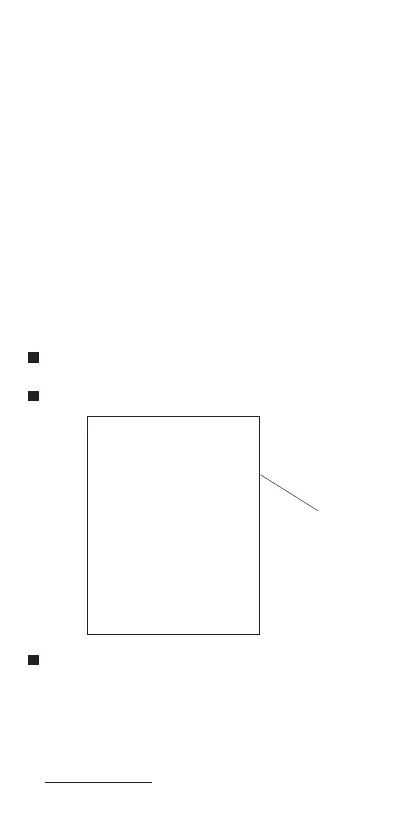The print parameters are changed in the
following manner:
Press "SELECT" key and switch on the
printer.
Print-out will be as follows:
Programme-Mode
Present settings are :-
bits:- 8
Parity:- None
Baud rate :- 2400
Country:- Germany
Print mode:- Text
Auto-off:- 5 mins.
Emulation:- Standard
DTR:- Normal
Chars/line:- 24
Graphics:- Hi-res
Contrast:- 5
Label:- Disabled
Individual points can be selected by
repeated pressing the "SELECT" key.
When the LINE FEED key is pressed the
instrument is switched to the next menu
item. The values will be stored when the
SELECT and LINE FEED key are pressed
simultaneously.
Important:
The current settings are saved. The Max./Min.
memory is deleted after every print-out.
SCPR-100 printer settings
Works setting
Fig. 1: Print-out of report
P a r k e r
SensoControl
**** SCM-150 ****
I1= bar
I2= l/min
I ACT MAX MIN
1 45.69 48.69 27.89
2 15.34 18.45 9.34