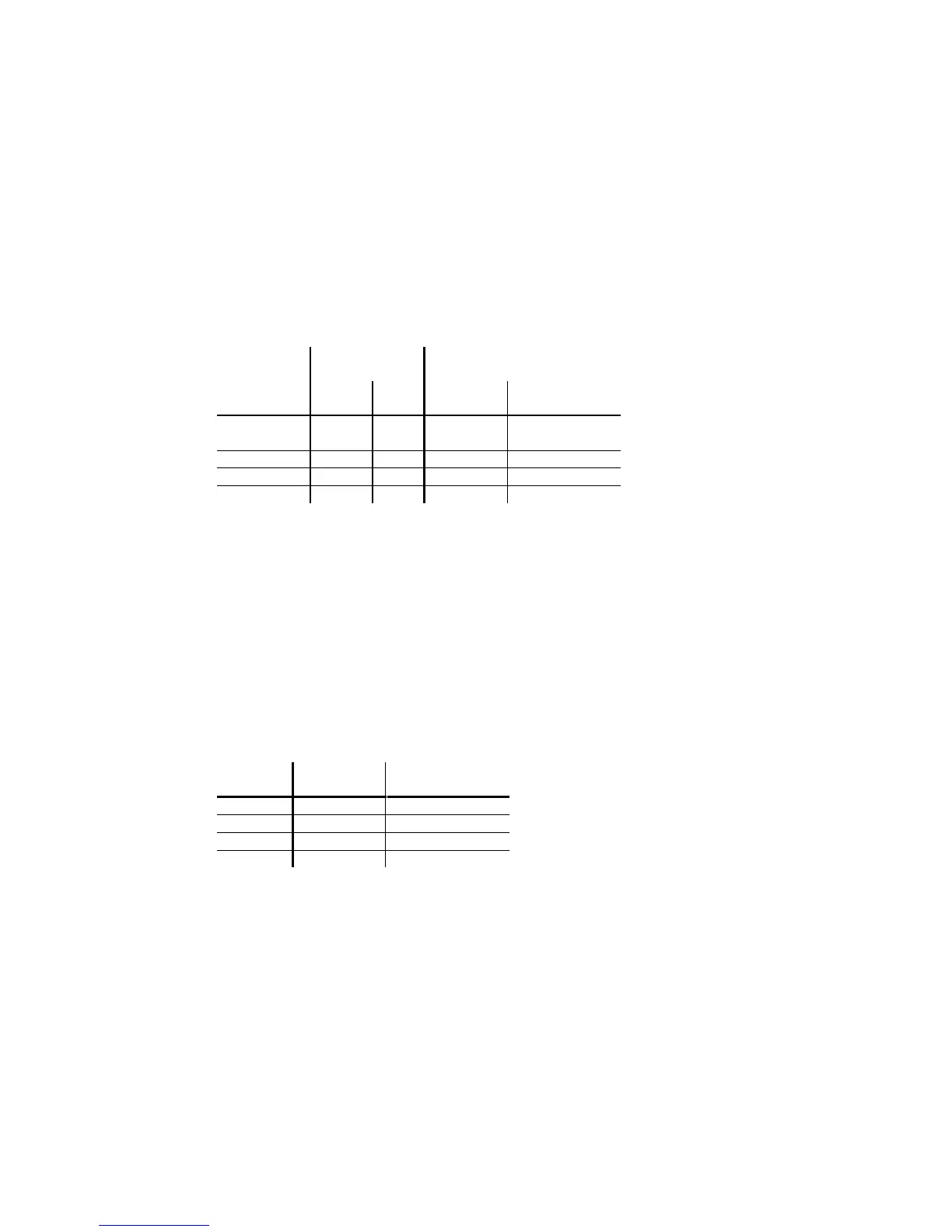s running with a fast scanning rate (10 ms) in order to capture all
Based on all scanned values, the highest reading will be sorted and saved into the data memory.
The user is able to set up two different memory functions:
The memory interval will be set up automatically by selected recording time (3, 10, 30, 60 min) and
iven quantity of data points (5,
According to a recording time of 10 min there is an interval of 120 ms (0.12 s).
(Long term pressure peak monitoring with trigger point)
Exceeding the trigger point (tp) data recording will be processed
Below the given trigger point (tp) no readings will be saved.
The memory interval (INT) can be set from 100 ms/1/10/100 s.
The scan rate is still 10 ms and can not be changed.
Memory interval „INT = 10 s“:
Running with a scan rate of 10 ms
(MAX) reading will be sorted and saved into data memory.
This procedure enables the user to mo
nitor pressure peaks over a long term period.