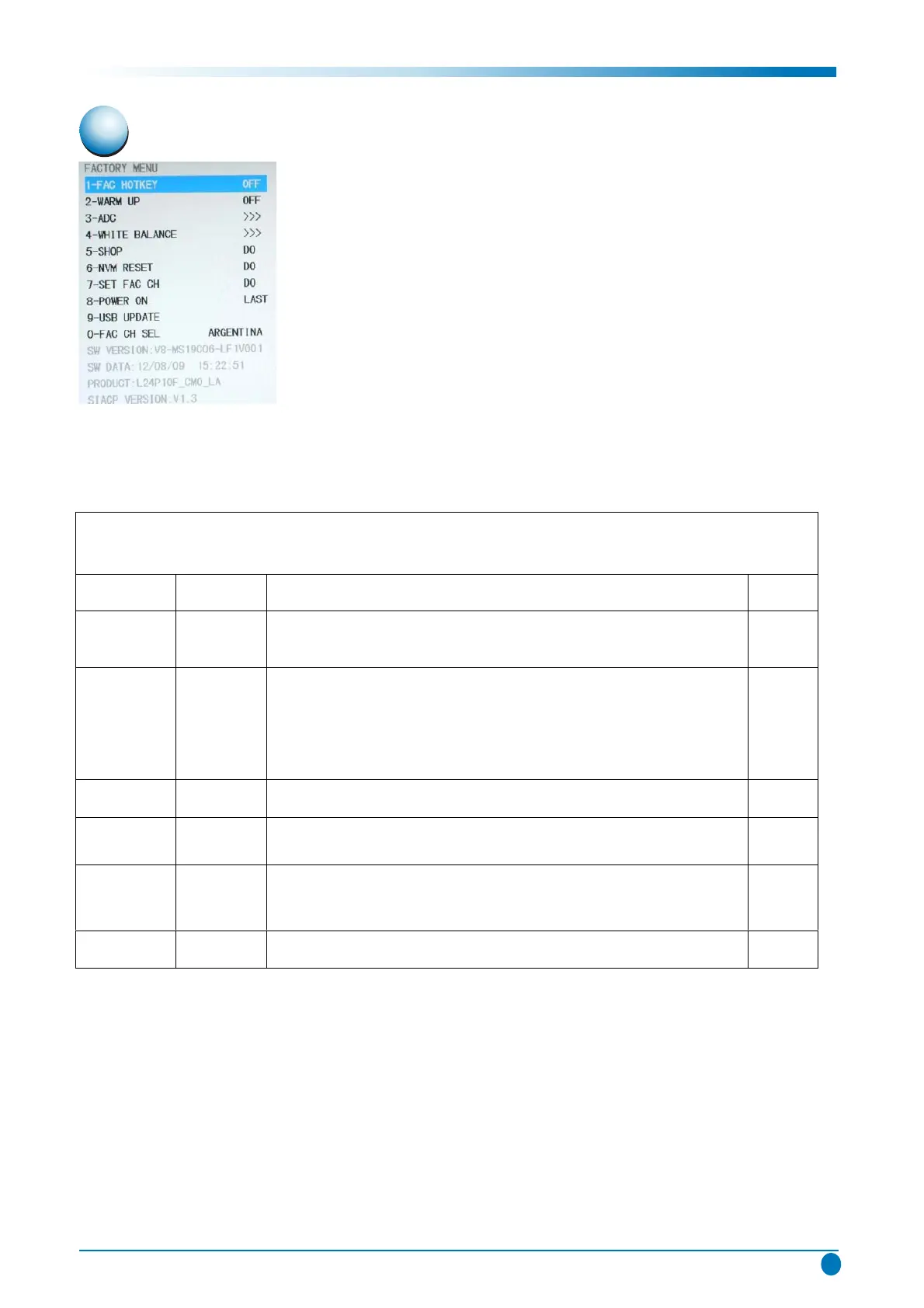1.2 Factory Menu
2.1 Accessing way:
a. In the first place, press Menu button of remote control,
then select Contrast item of Picture submenu. Finally, press
9, 7, 3, 5 consecutively.
b. When the FAC HOTKEY item of Factory Menu is enabled
(ON), press Go Back button of remote control.
Factory Menu
Name Default Description Status
FAC
HOTKEY
OFF Factory Menu shortcut button switch
The item must be disabled (OFF) after production
OK
WARM
UP
OFF OFF: Normal mode. Display black screen when no signal. Turn to
automatically standby mode if keep the signal unavailable over
15 minutes.
ON: Aging mode. Display snow dot when no signal. The set will not
turn to standby even if the unavailability of signal
OK
ADC >> ADC calibration ( see details below) OK
WHITE
BALANCE
KO )woleb sliated ees ( tnemtsujdA ecnalaB etihW >>
SHOP DO It is crucial that the function is executed after production aim to clear
information of production process, ensure user cannot access to
Factory Menu after execute the item.
OK
NVM RESET DO Restore default value except WB and ADC data. OK
1. Factory Menu
