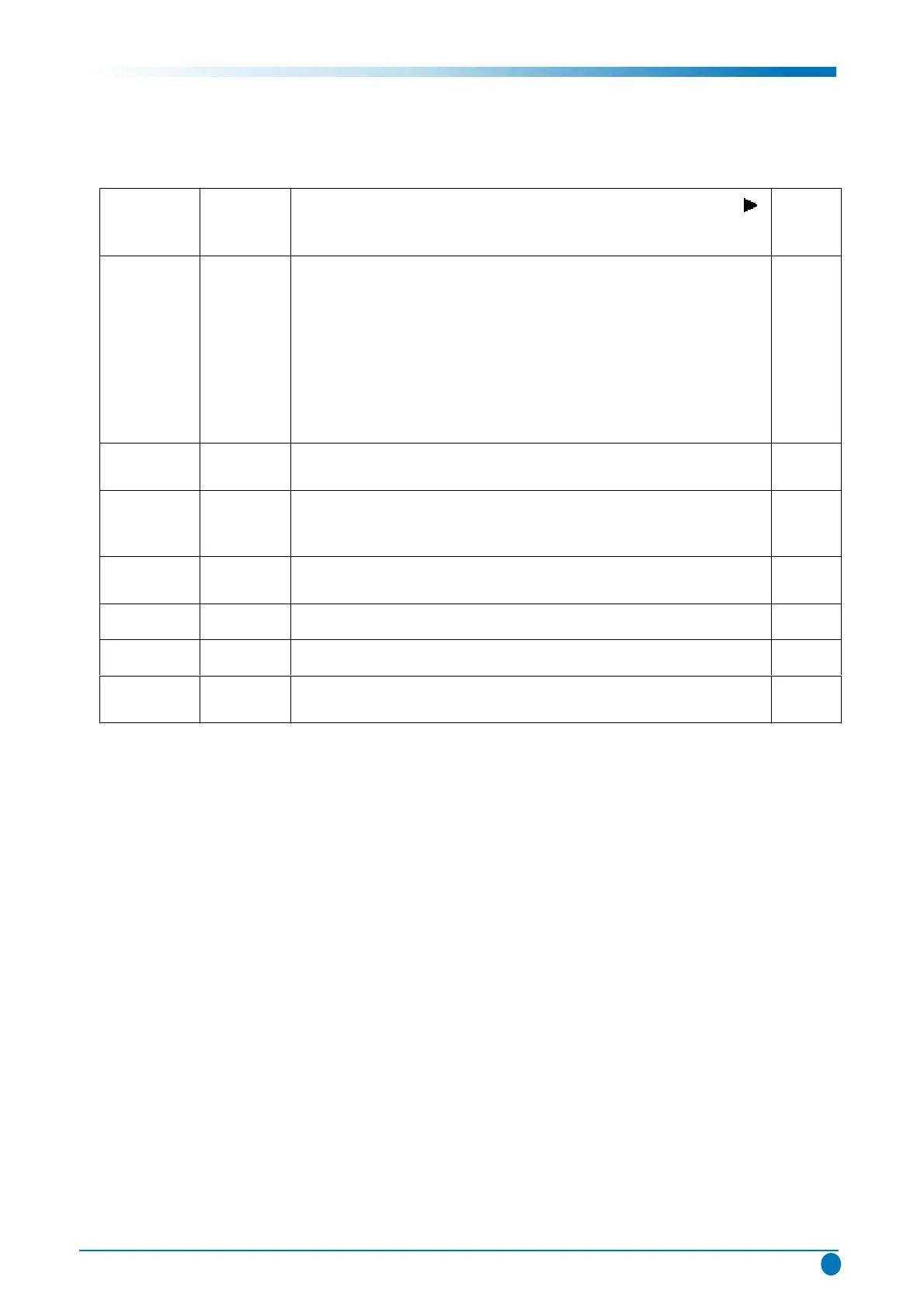SET FAC CH DO
Preset the channel table of factory. After choosing the item, press
of remote control, prompt “wait” will appear. Please wait until the
appearance of “OK”.
POWER ON LAST/STB ON: the set will power on after switching on power.
STB: the set will remain standby status after switching on power.
Last: the set will turn to the status in which it lies when last switching
off.
If without requirement from certain customer,
by default, the value should be Last for
MS19C-AP and STB for MS19C-LA.
OK
USB
UPDATE
KO .woleb sliated ees esaelP .erawtfos edargpU
FAC CH SEL Select the factory where the chassis is produced. This item correlates
with SET FAC CH. When certain factory is chosen, the channel table of
the factory will be preset after execution of SET FAC CH.
OK
SW
VERSION
KO 202U rof erawtfos fo noitamrofni noisreV FFO
SW DATE Release date and time of software for U202 OK
PRODUCT Product model OK
SIACP
VERSION
KO locotorp lortnoc etomer trop laireS
