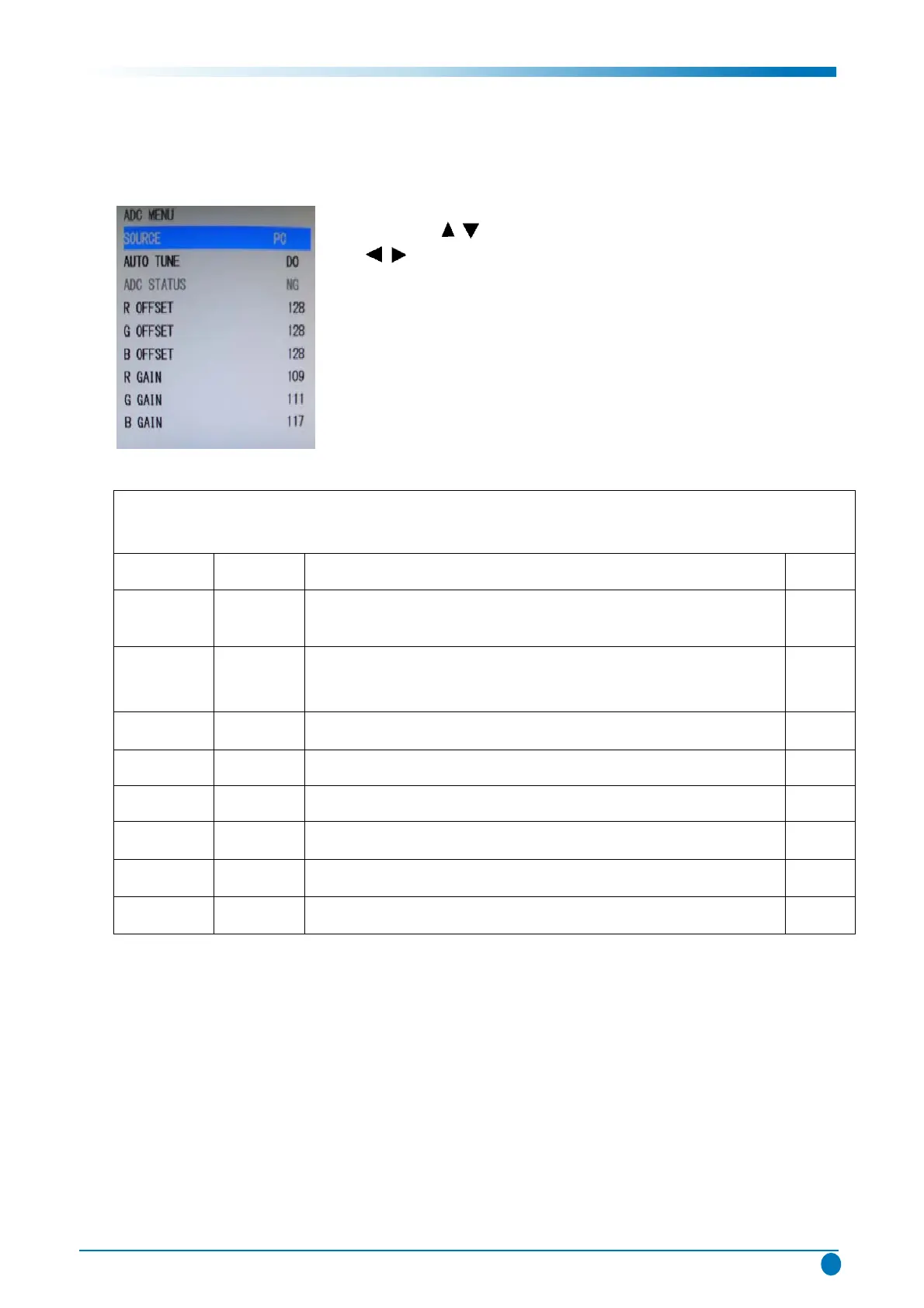1.3 ADC calibration menu
ADC Menu
Press the button in remote control to select certain item and
to change the value of ADC data or start ADC calibration.
Notes:
1. Only YPBPR and PC source should be calibrated.
ADC Calibration menu
Name Default Description Status
SOURCE Select the source you intend to ADC Calibrate.
Only YPBPR and PC are available.
OK
AUTO
TUNE
DO Select and execute the item, ADC Calibration starts. It indicates
a successful calibration if prompt “OK” is displayed.
Otherwise, It is a failing calibration (“NG” displayed).
OK
R OFFSET 127 Offset of R channel ( cannot be changed after auto calibration) OK
G OFFSET 127 Offset of G channel ( cannot be changed after auto calibration) OK
B OFFSET 127 Offset of B channel ( cannot be changed after auto calibration) OK
R GAIN 128 Gain of R channel ( cannot be changed after auto calibration) OK
G GAIN 128 Gain of G channel ( cannot be changed after auto calibration) OK
B GAIN 128 Gain of B channel ( cannot be changed after auto calibration) OK
