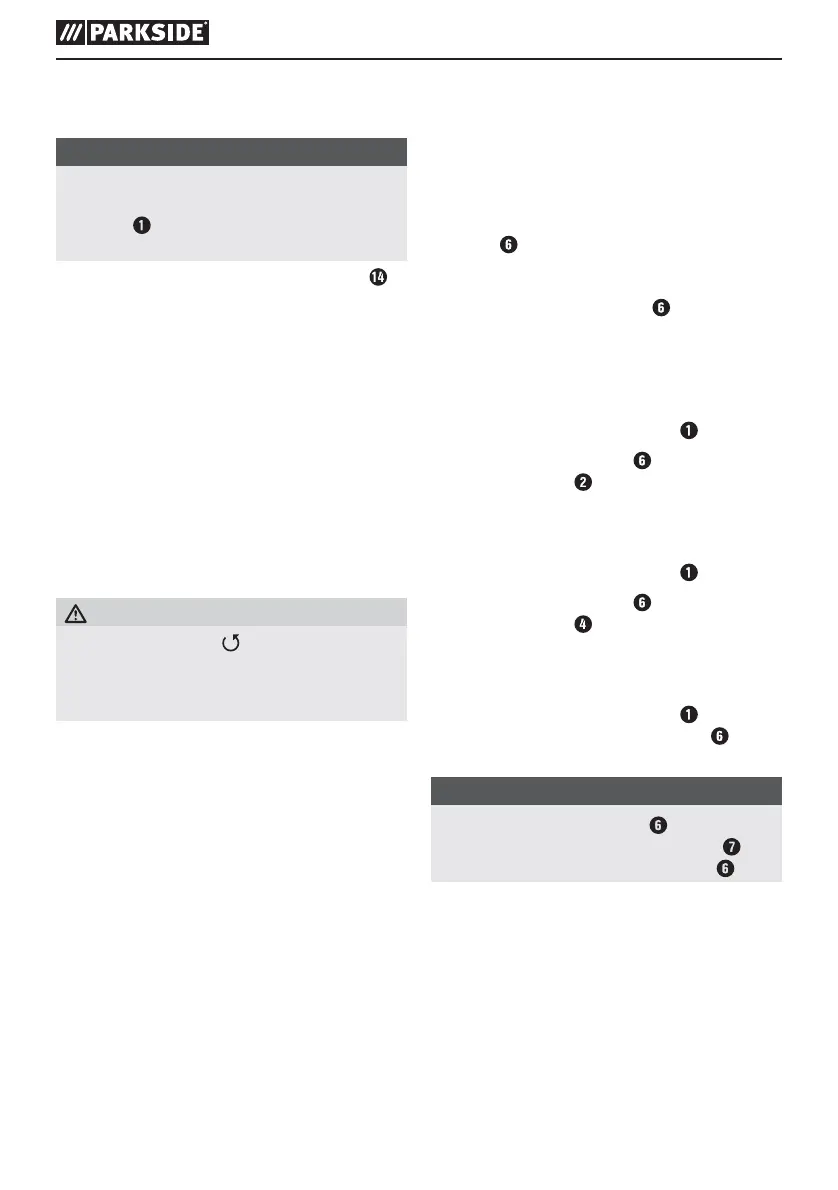■ 8 │ GB
PAS 4 A1
Replacing the cutting blade
(see figs. E + F)
NOTE
► Before carrying out any work on the
appliance, ensure that the rotation direction
switch
is in the middle. This prevents
unintentional switching on.
♦ Start by connecting the cutting attachment
to the appliance. This blocks the motor spindle
and allows the screw to be removed.
♦ Unscrew the screw (I).
♦ Remove the cutting blade (II) by pulling it
downwards.
♦ Push in a new cutting blade (II) from below
ensuring that the ground edge of the blade
faces you.
Turn around the blade (II) until it fits onto the
tool fitting (III).
♦ Tighten the screw (I).
♦ The attachment can now be used again.
CAUTION!
► There is an arrow (
) on the blade guard
of the cutting attachment. This shows you
the recommended running direction of the
cutting blade.
Operation
Switching the cordless screwdriver
on/off
Switching on:
♦ To start the appliance, press the ON/OFF
switch
and keep it pressed in.
Switching off:
♦ Release the ON/OFF switch
to switch off the
appliance.
Changing the direction of rotation
Clockwise:
♦ Push the rotation direction switch
to the left.
♦ Press the ON/OFF switch
. The clockwise
rotation indicator lights up. You can now
screw in the screws.
Anti-clockwise:
♦ Push the rotation direction switch
to the right.
♦ Press the ON/OFF switch
. The anticlockwise
rotation indicator lights up. You can now
unscrew the screws.
Safety lock-out:
♦ Push the rotation direction switch
into the
middle position. The ON/OFF switch is
blocked.
NOTE
► When the ON/OFF switch
is locked it is
still possible to activate the LED lamps .
To do this, press the ON/OFF switch .
Tips and tricks
Screw bits are labelled according to their dimen-
sions and their shape. If you are unsure, always try
the particular screw bit out to see whether it sits in
the screw head without any free play.
