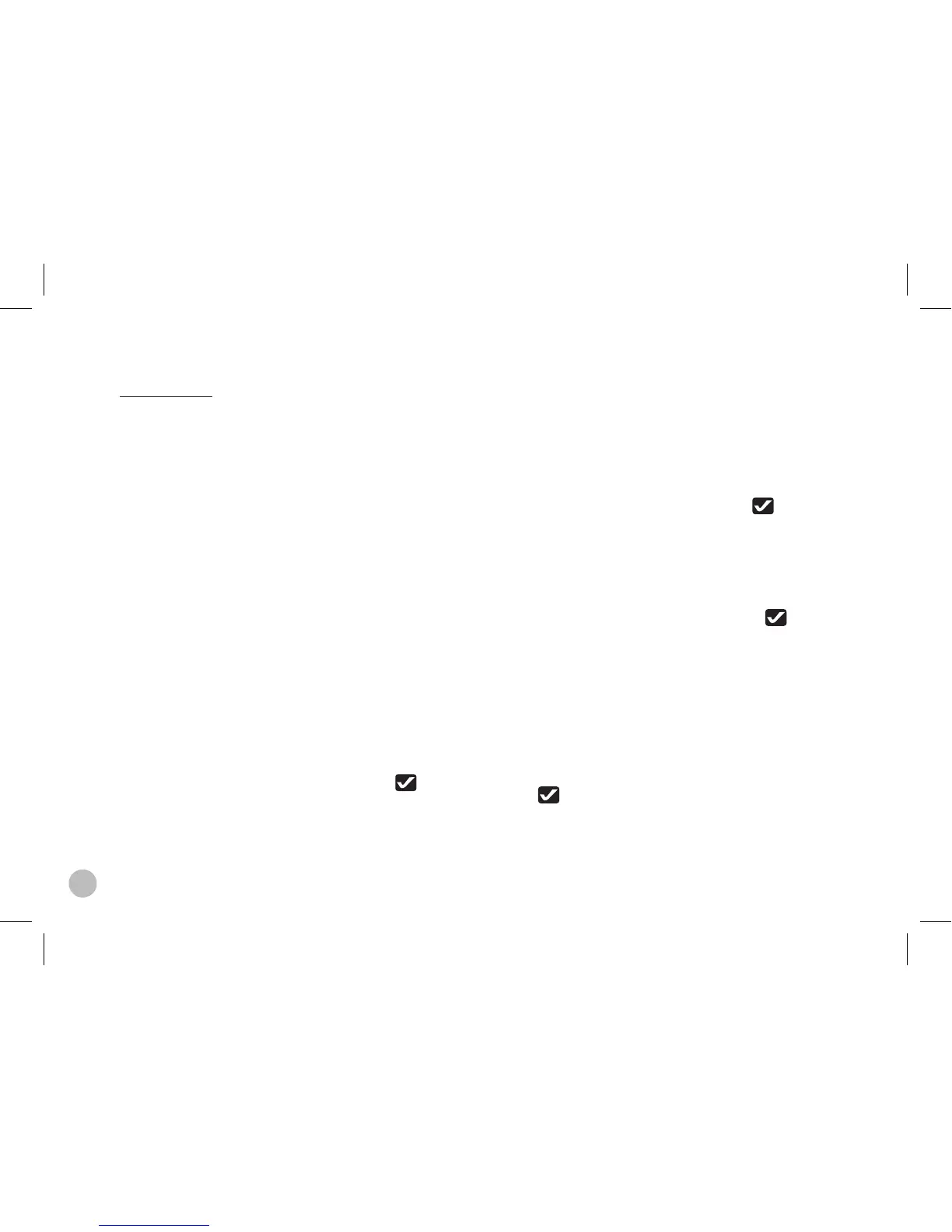Context menu
Use the context menu to:
- enable random playback
- enable the repeat option
- change the audio parameters by using the equaliser or
activating/deactivating audio effects.
Playing music files stored on a mass storage device
/ SD Card
The Parrot DS3120 allows you to read music files stored on
different kinds of audio players ( MP3 audio players, USB
mass storage devices…). To do so :
1. Connect the audio player/mass storage device on which
your audio files are stored or insert the SD Card into the
appropriate slot. Refer to the diagrams p.5.
> The content of the audio player / mass storage device /
SD card is automatically displayed.
Note : depeNdiNg oN the coNteNt of your peripheral, the
display of its coNteNt caN take up to 30 secoNds.
> If you want to get back to the content of your audio
player / mass storage device/ SD Card for further uses,
select USB/SD from the main menu. Then select your
audio player / mass storage device and press .
2. To visualize the content of your audio player / mass
storage device:
- If the tags of your audio files are correctly defined,
select one of the following options: Playlist, Artist,
Album, Songs and Genres.
- If the tags of your audio files are not defined:
a. Select the Browse by directory option.
b. Browse the content of your audio player
using the up/down arrows.
c. Select the music file and press to start
playing it.
Using an audio player with the jack cable
1. Use the jack/jack cable to connect your audio player to
the Parrot DS3120.
2. From the main menu, select Line In and press .
> The sound is directly streamed through the speakers of
the Parrot DS3120.
Using the radio function
Note : use the aNteNNa located iN the batteries compartmeNt
to eNsure the best possible quality of receptioN. refer to the
diagram p.5.
1. From the main menu, select Radio > FM Stations.
> The list of stations available through RDS is displayed.
2. Press to select a station.
> Briefly press the Previous/Next buttons to change
manually the radio frequency.
