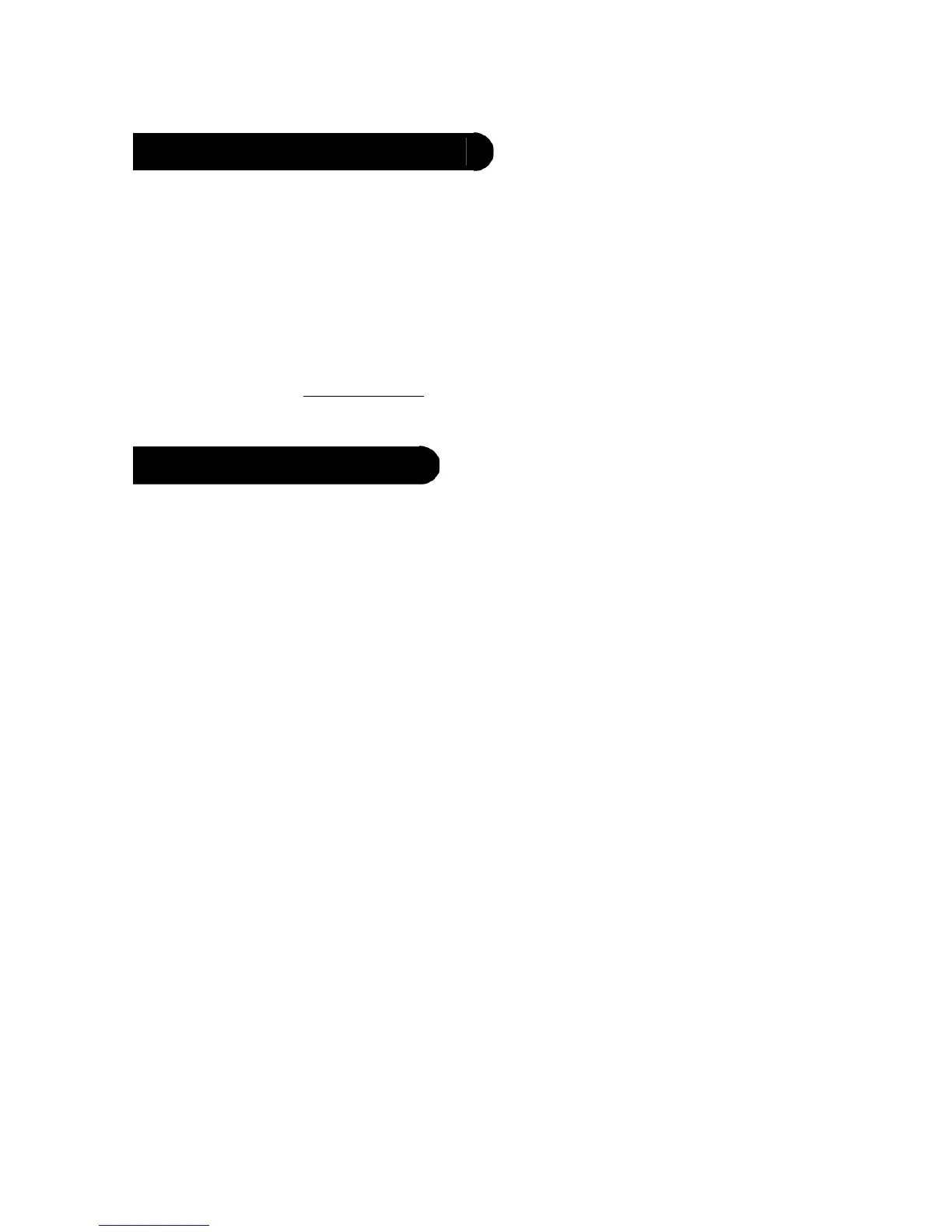• You can update the software of your Parrot DS3120 by Bluetooth, USB or via SD
card. An update offers you new features and improves compatibility with a larger
number of phones.
• If you wish to realize the update via Bluetooth, you need a PC equipped with
Bluetooth technology, and the Parrot Software Update Tool as interface.
• You will find the Parrot Software Update Tool and detailed instructions about the
different kinds of updating process of the Parrot DS3120 in the Support section of
our website at www.parrot.com.
Technical specification
• Power supply :
-
-
Input: 100- 220 V~, 50-60 Hz
- Output: 12Vdc, 2A
• Dimensions : 150 x 300 x 100 mm
• Weight : 1.5 kg
Bluetooth
• Bluetooth 2.0 + EDR
• Bluetooth PIN code : 0000
• Supported profiles : A2DP, AVRCP, FTP, OPP, SPP
Compatible
memory cards
• SD, micro SD (with adapter), mini SD (with adapter)
• SDHC (class 2, 4, 6), mini SDHC (with adapter)
• Memory Card MMC, MMC plus, MMC mobile (with adapter), MMC
micro (with adapter), RS-MMC mini (with adapter)
